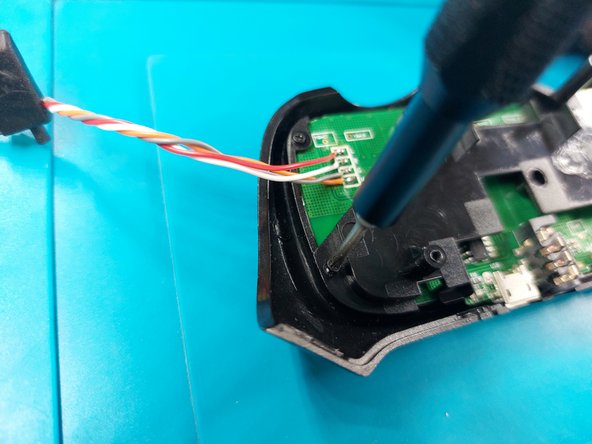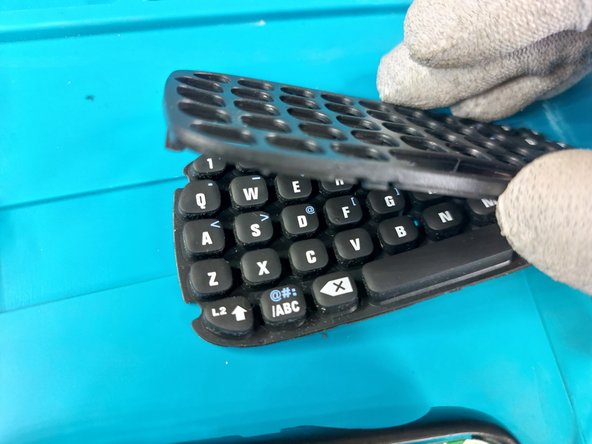Introduction
In this guide I will be going through how to disassemble a Playstation 4 wireless keyboard.
What you need
-
-
Turn keyboard upside down.
-
Unscrew all the four 7 mm Phillips J1 screws on the bottom.
-
-
Conclusion
To reassemble the keyboard, follow these instructions in reverse order.