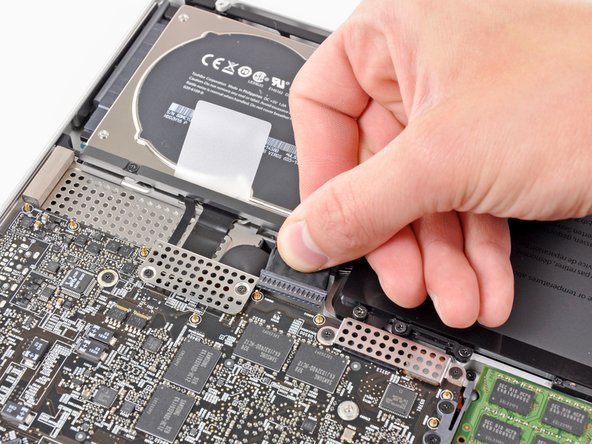Introduction
No sound from the right side of your MacBook Pro? Use this guide to replace the subwoofer and right speaker assembly.
What you need
-
-
Remove the following ten screws securing the lower case to the upper case:
-
Three 13.5 mm Phillips screws.
-
Seven 3 mm Phillips screws.
-
-
-
If present, grab the plastic tab attached to the battery connector and pull it toward the front edge of the device. For Late-2011 models the battery connector will not have a tab and is simply a plug that inserts straight down into the motherboard--to remove pry the plug straight up.
-
-
-
Use the tip of a spudger to push the small plastic cable retainer away from the camera cable socket for enough clearance to remove the camera cable.
-
-
-
-
Use the flat end of a spudger to lift the subwoofer & right speaker connector out of its socket on the logic board.
-
To reassemble your device, follow these instructions in reverse order.
To reassemble your device, follow these instructions in reverse order.
Cancel: I did not complete this guide.
18 other people completed this guide.
3 Comments
Where can I find the right side speaker for a MacBook Pro 17” (EARLY 2011)
Bonjour, le speaker droit et gauche early 2009 jusqu’a mid 2010 sont-ils identiques ?
J’ai acheté un kit complet early 2009 et mon macbook pro 17 pouces est mi 2010
merci de vos réponses
Good job. Thank you.