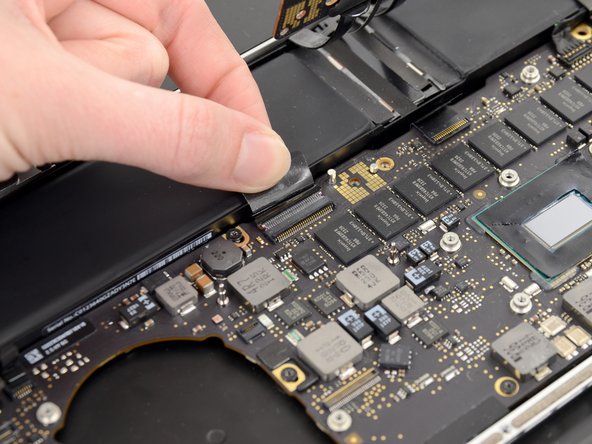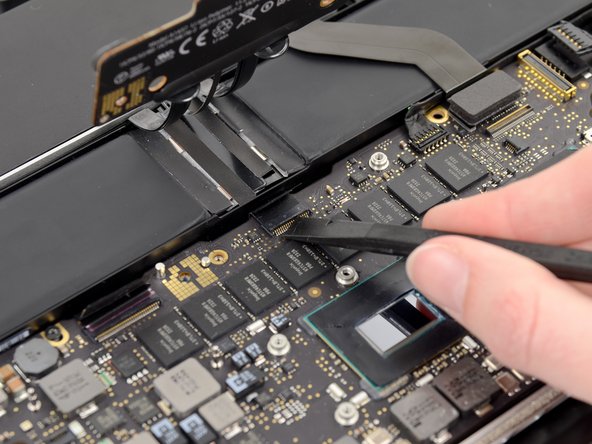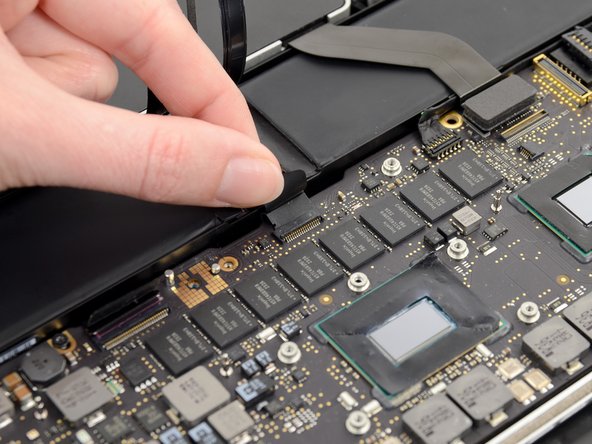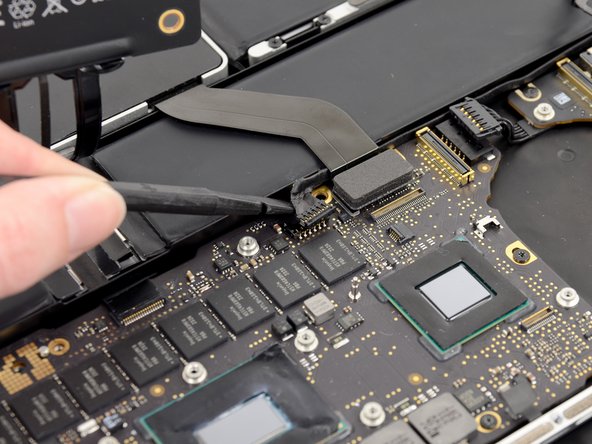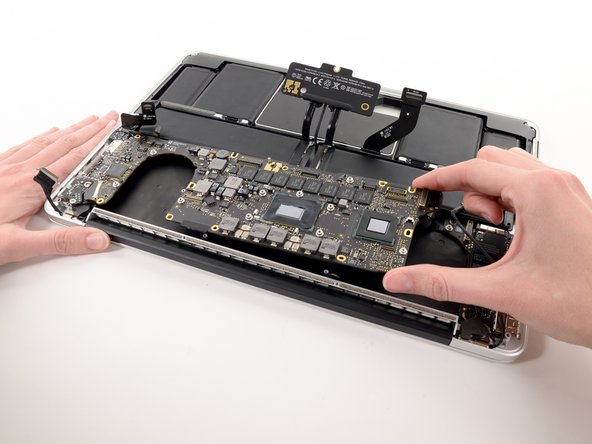Introduction
Prereq only.
What you need
-
-
Use the tip of a spudger to push the edges of the I/O board connector straight out of its socket on the logic board.
-
-
Almost done!
To reassemble your device, follow these instructions in reverse order.
Conclusion
To reassemble your device, follow these instructions in reverse order.