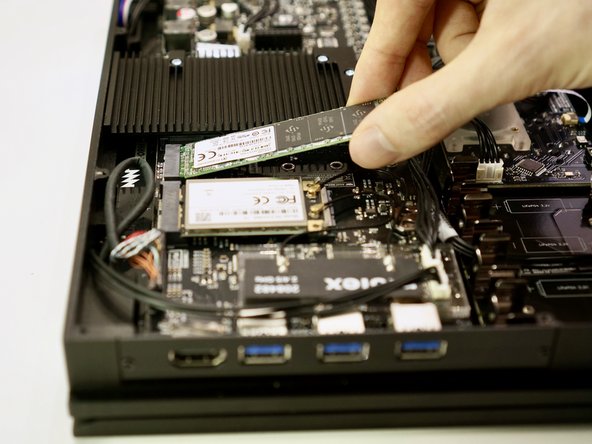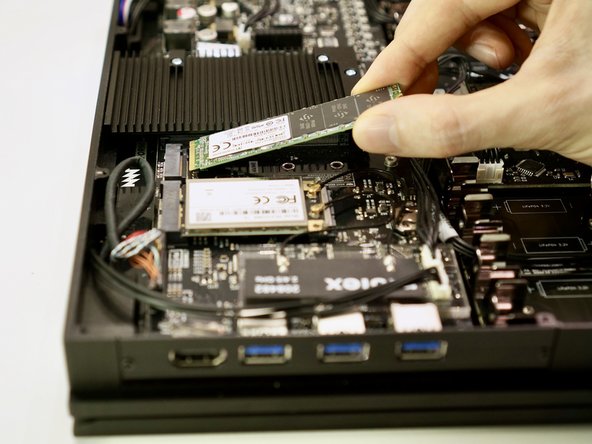Introduction
Use this guide to upgrade or replace the solid-state drive in your MNT Reform. Reform uses a standard M.2 M-key socket for NVMe SSDs.
Before you perform this repair, if at all possible, back up your existing SSD.
What you need
-
-
Remove the following screws securing the transparent acrylic bottom plate to the main box:
-
Ten M2×6mm silver Phillips screws
-
-
-
-
Pull out the eight battery cells one by one, and set them aside safely.
-
-
-
Remove the single M2×4 pan head screw securing the SSD to the motherboard.
-
-
-
Lift the free end of the SSD up slightly and pull the SSD straight out of its M.2 socket on the motherboard.
-
To reassemble your device, follow these instructions in reverse order. Ensure that no cables are squeezed when replacing the bottom plate. Don’t overtighten screws.
Cancel: I did not complete this guide.
One other person completed this guide.