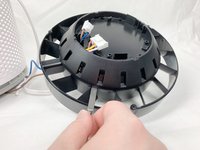Introduction
A failing motor will severely limit your Levoit Core 300-RAC air purifier's performance. If your device is not outputting enough air, or the fan doesn't seem to be spinning, then it may be time to replace the motor. This guide will walk you through the process of replacing the motor of your Levoit Core 300-RAC air purifier.
Before you begin, turn off your air purifier and unplug it from the power outlet.
What you need
-
-
Use a Phillips #2 screwdriver to remove the four screws that secure the gray lid towards the base of the device.
-
-
To reassemble your device, follow these instructions in reverse order. You may use solder and heat shrink tubing, or wire nuts to reconnect the power cable.
Cancel: I did not complete this guide.
2 other people completed this guide.
5 Guide Comments
Thanks for a comprehensive teardown, and here because I'm thinking of making a new control board for the Leovit. One thing, the article seems to fall short on one crucial point though, given that it's about replacing the motor, and that's where to get a replacement and details about the motor itself. Being pedantic, it also doesn't actually describe how to replace the motor, only how to get to the stage of being able to replace it.
Hello, thanks for the instructions, do you have a photo of the production label of the fan please? I can't read it. Thank you. John
Thank you for your instructions. Our Levoit 300 is making a high pitched sound. I've read on other sites to grease the bearings. Could you please explain how I can find the bearings and what they look like?
Thank you