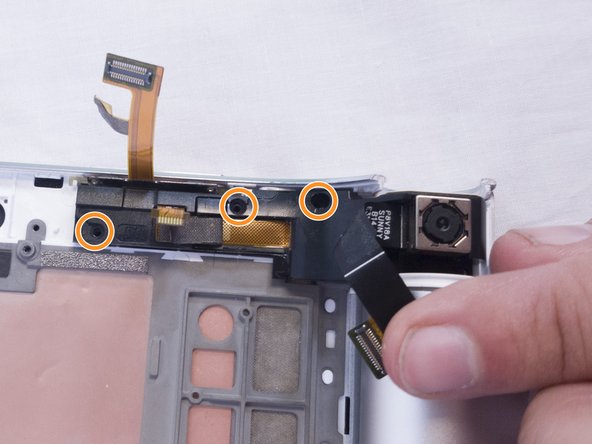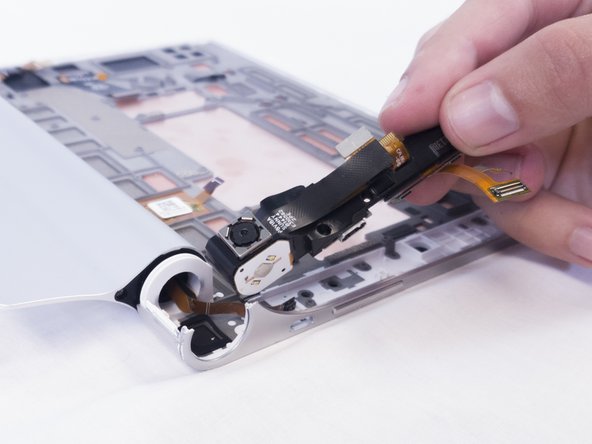What you need
-
-
Remove the three screws on the back of the device with the Phillips Screwdriver #00 bit.
-
Using the blue opening tools or spudger, gently remove the back cover to expose the interior of the tablet.
-
-
Almost done!
To reassemble your device, follow these instructions in reverse order.
Conclusion
To reassemble your device, follow these instructions in reverse order.
Cancel: I did not complete this guide.
One other person completed this guide.