Introduction
In order to replace your battery you are going to need the proper tools. There are screws that need to be unscrewed and components that need to be pried open carefully. The tools needed will be plastic opening tools, 000PH screwdriver and tweezers. With these prepared everything should be ready to start the replacement of the battery for the LG Watch Urbane.
What you need
-
-
Push on the band in order to expose the pins
-
Using tweezers, remove the pins, one on each side, in order to only leave the face of the watch.
-
-
-
-
Using a PH000 screwdriver, remove the three screws in order to release the motherboard from the watch.
-
Using plastic opening tools, remove the four connectors attached to the motherboard
Use color markup to note where the pins are.
Great job of suggesting the magnetic mat!
We did use a color markup!
Rey Diaz -
-
-
-
Using the plastic opening tools, carefully lift up the motherboard.
-
IGNORE THIS STEP IF ONLY REMOVING MOTHERBOARD: Use the plastic opening tools to carefully remove the battery
when You put a new battery the back cover will not stay in place without glue.
can you suggest a specific type of glue to be used?
-
To reassemble your device, follow these instructions in reverse order.
To reassemble your device, follow these instructions in reverse order.
Cancel: I did not complete this guide.
18 other people completed this guide.
11 Comments
"pried" not "pryed"
The reassembly requires gluing the back together. How do you get the glue?
Pro tip : There are three plastic tags on the rear cover that catch on the frame of the watch to hold the rear in place. If the rear cover keeps falling off after this fix then heat the tags with a hot air blower (hair dryer) until they soften. Then carefully bend the tags outwards slightly and allow to cool. The tags should now catch on the watch frame as intended. Good luck!
Great instruction. Happy to find it.
The guide seems to be missing one really important step! When opening the case, you will break the adhesive used to seal the watch in place. You will need new adhesive to reattach the case back to the watch. I tried using an adhesive tape for cell phones from Amazon and had trouble getting it to sit correctly. This step is critical and the case back needs to sit in just right, otherwise the new battery will not charge!
Correct. I have same problem
Great instruction. Important to know if this “old” watch can be used for Linux Asteroid OS:
Great guide! Thanks for the help, it took me literally 10 minutes and went without a hitch. Saved me a couple hundred bucks for a new watch!! Respect...






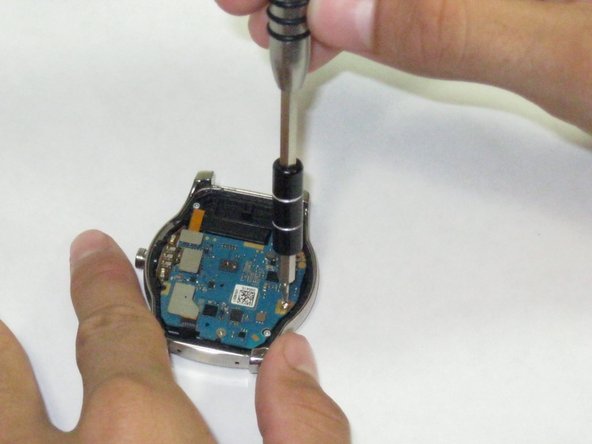
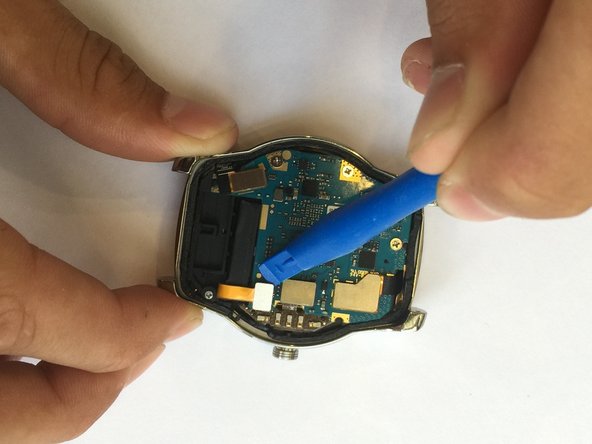




This pic is a little dark
Patty Remmell - Reply