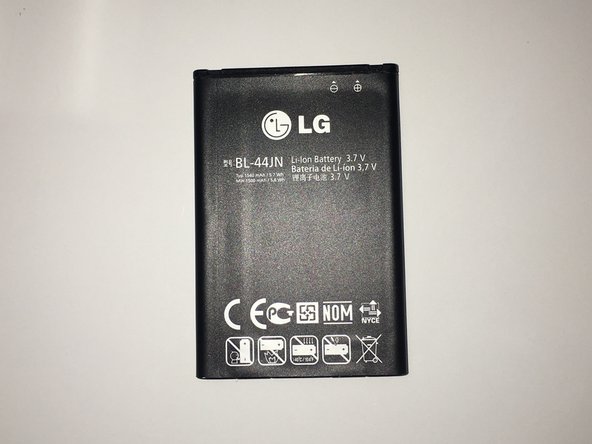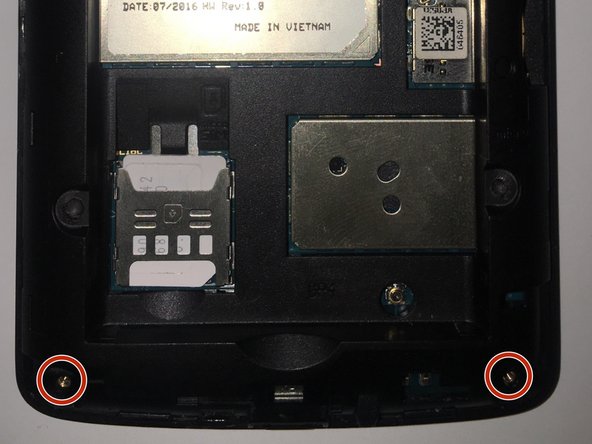Introduction
This guide will walk you through the steps of removing the midframe of your LG Sunrise.
What you need
-
-
Step 5 Lower Back Plastic Piece
Careful: steps 5-6 are sourced from a guide that's marked as in-progress.
-
You will be first removing the two lower screws. This is allow you to remove the lower plastic piece.
-
-
-
Once you have removed all 6 screws. Gently pry all sides of back plastic piece, starting at the bottom. Once you start on the bottom, it will become easier to pry.
-
To reassemble your device, follow these instructions in reverse order.
To reassemble your device, follow these instructions in reverse order.
Cancel: I did not complete this guide.
One other person completed this guide.