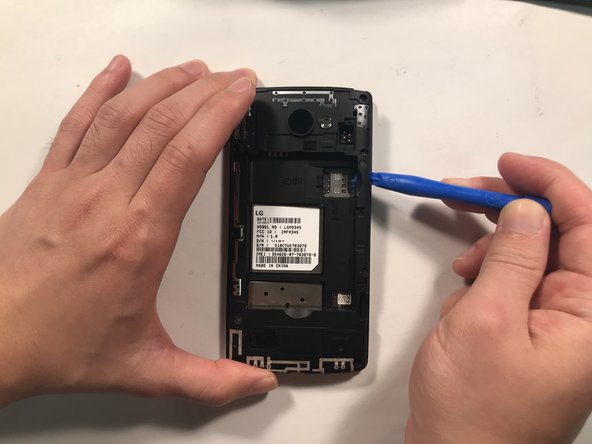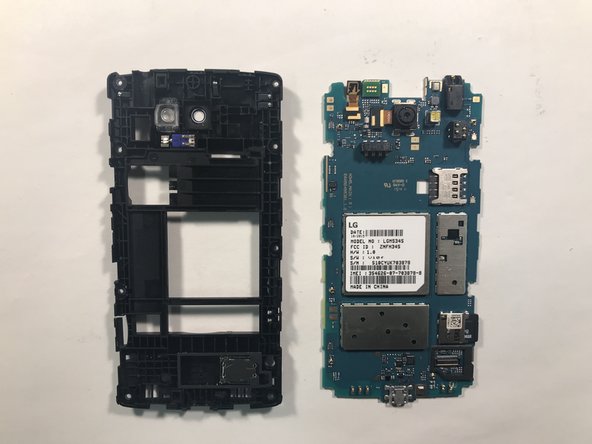Introduction
This guide will walk you through the process of replacing a earpiece speaker.
What you need
-
-
Flip phone to the back so you can access back of the phone which holds the battery.
-
-
Almost done!
To reassemble your device, follow these instructions in reverse order.
Conclusion
To reassemble your device, follow these instructions in reverse order.
Cancel: I did not complete this guide.
2 other people completed this guide.