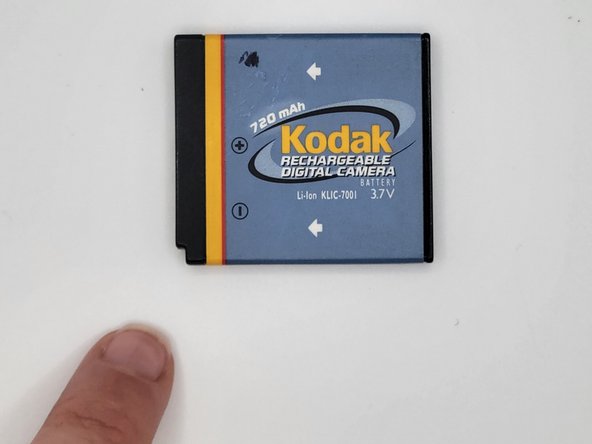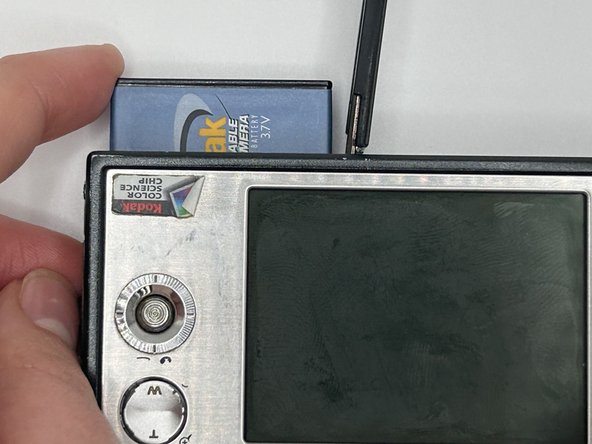Introduction
If your Kodak EasyShare V570 is not able to charge, its battery might be dead. It would be a good idea to replace your battery, You can use this guide to help you replace the battery. This battery is low voltage, so there is little risk of being electrocuted or shocked with it. There is no need for tools in this guide, your hands will work fine. The battery for the Kodak EasyShare V570 is a Li-Ion KLIC-7001 rechargeable battery, keep in mind not all Li-Ion batteries made by Kodak are compatible with this camera.
Make sure to turn off your camera before continuing.
-
-
Take a finger or two and slide back the compartment where the battery will be and lift it up.
-
-
To reassemble your device, follow these instructions in reverse order.
To reassemble your device, follow these instructions in reverse order.