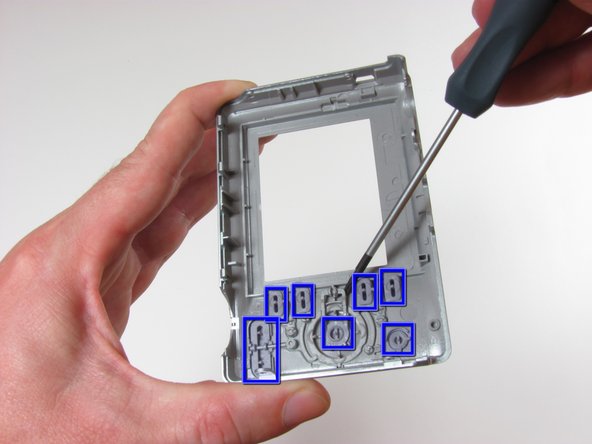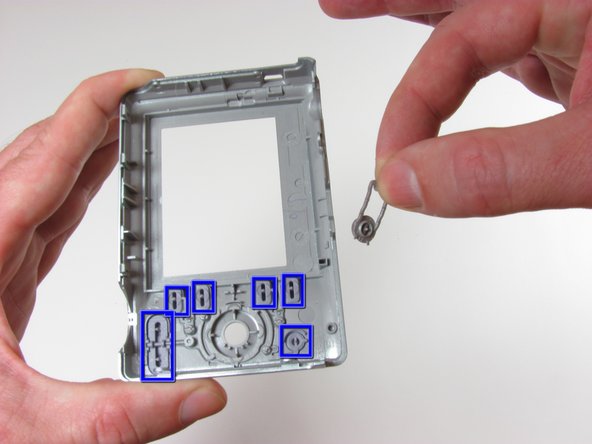Introduction
How to remove the buttons.
What you need
-
-
Position the camera with the bottom facing up.
-
Slide the battery cover in the direction of the arrow with your finger gently.
-
Remove the batteries
-
-
-
Remove the seven 4.5mm screws with a Phillips #00 screwdriver.
-
2 screws on the left
-
2 screws on the right
-
3 screws on the bottom
-
-
Conclusion
To reassemble your device, follow these instructions in reverse order.