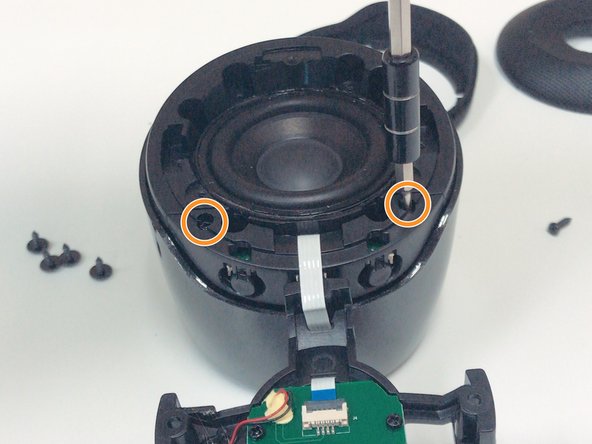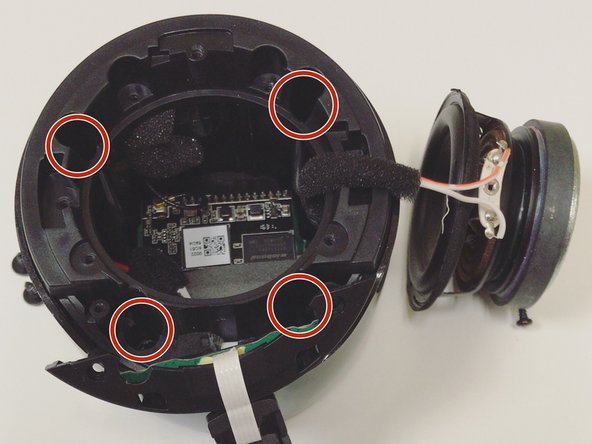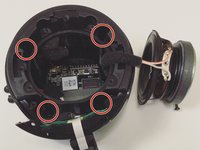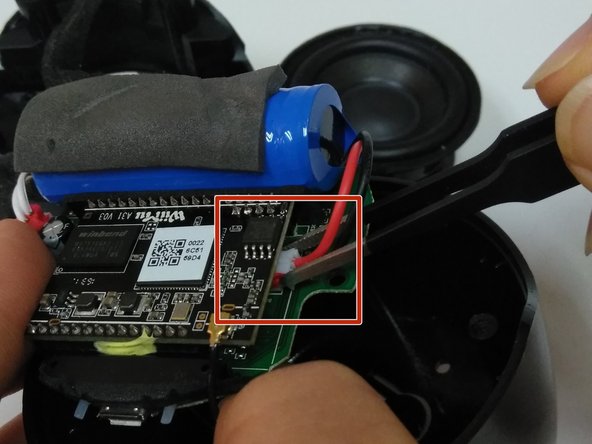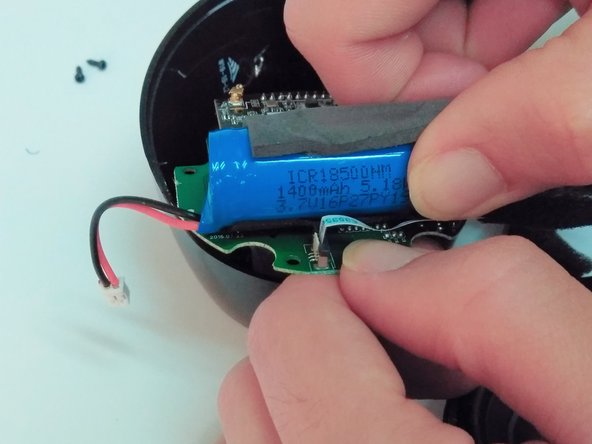Introduction
The battery will be replaced by dismantling the device, disconnecting the current battery and connecting a new battery.
What you need
-
-
Insert the plastic opening tool underneath the mesh top.
-
Pry the cover open.
-
-
-
Tool used on this step:Halberd Spudger$2.99
-
Once all six screws are removed, use a Halberd Spudger or similar tool to lift up the speaker.
-
Pull the speaker up and out.
-
-
Tool used on this step:Tweezers$4.99
-
Expose the motherboard and battery and place in a position that will be easy to access and work with.
-
Use tweezers to remove the battery's wire from the motherboard at the connection point.
-
Pull the battery from the motherboard.
-
To reassemble your device, follow these instructions in reverse order.
Cancel: I did not complete this guide.
One other person completed this guide.