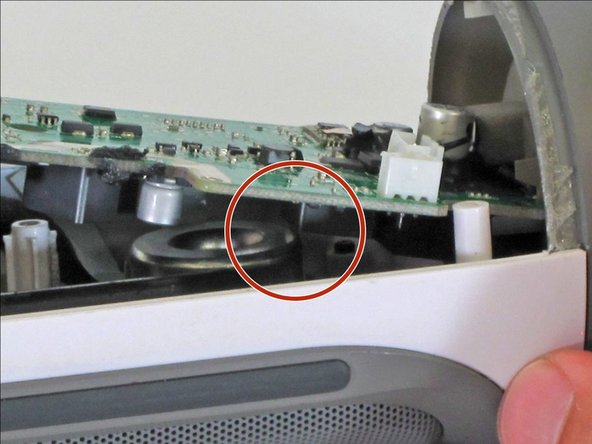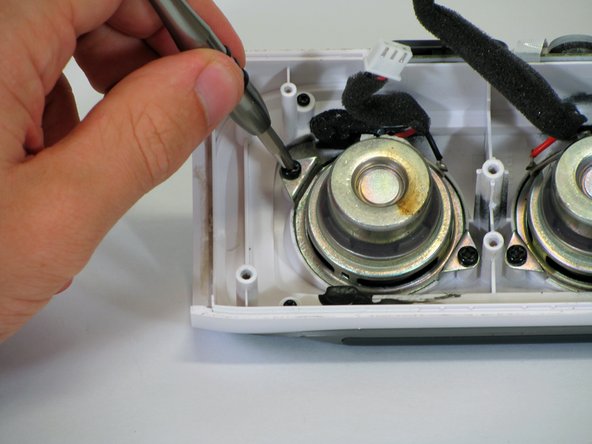Introduction
The speakers are located behind the motherboard. Follow this guide to replace one or both broken speakers.
What you need
-
-
Make sure the device is powered off before you begin to disassemble the speaker.
-
Remove the trim from the speaker using a jimmy or metal spudger.
-
-
-
-
Using the PH1 screwdriver, remove the 9mm Phillips screw that connects the black tube to the device's interior.
-
To reassemble your device, follow these instructions in reverse order.
To reassemble your device, follow these instructions in reverse order.
Cancel: I did not complete this guide.
14 other people completed this guide.
11 Comments
Donde encuentro las bocinas no sirven la que tiene
Donde puedo conseguir las bocinas?
Where can I get gthe replacement speaker?
where can i get replaicment speaker?