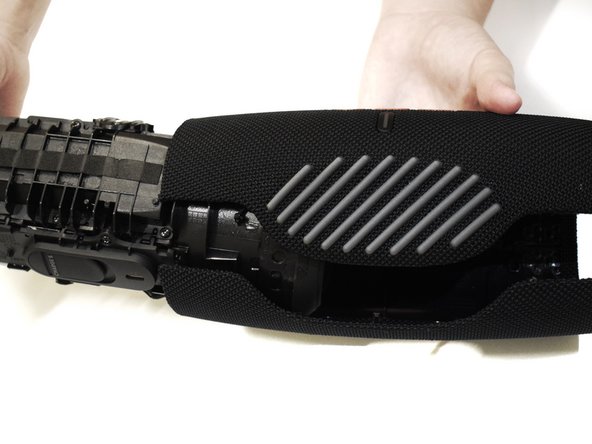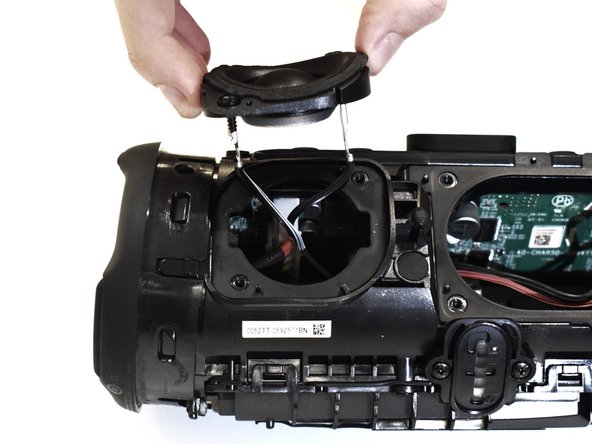Introduction
Welcome to our guide for replacing speakers on your JBL Charge 5. If you're dealing with blown-out or damaged speakers, this guide will help restore your device's audio.
Note: This guide is for the TT version, but it's applicable with slight variations for other models.
Identify your version using the first two digits of the serial number.
If uncertain or uncomfortable, consult a certified technician or JBL's customer support.
Safety First:
- Power off your device before starting.
- Be cautious with speaker wires during removal.
Check Warranty:
- If under warranty, check with JBL for professional repair.
Guide Highlights:
- Step-by-step instructions with illustrations.
- Work in a clean, well-lit area, handle components with care.
Post-Repair:
- Perform a sound test to ensure audio quality restoration.
- Connect to a device and play various audio content.
Let's begin the step-by-step process to replace speakers and revive your JBL Charge 5's exceptional audio.
What you need
-
-
Insert the flat end of the Jimmy into the seam located between the fabric cover on the right side of the seam.
-
Pry upward on the fabric cover to release plastic clips on the right side of the seam.
-
-
-
Using a Phillips #1 screwdriver, remove the four 16.5 mm screws on the corners around the oval speaker.
-
-
To reassemble your device, follow these instructions in reverse order.
To reassemble your device, follow these instructions in reverse order.