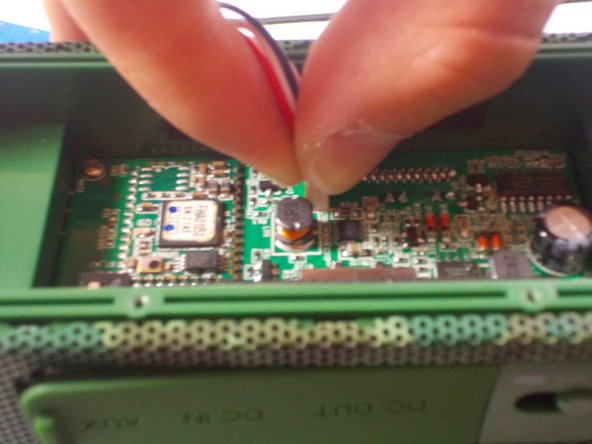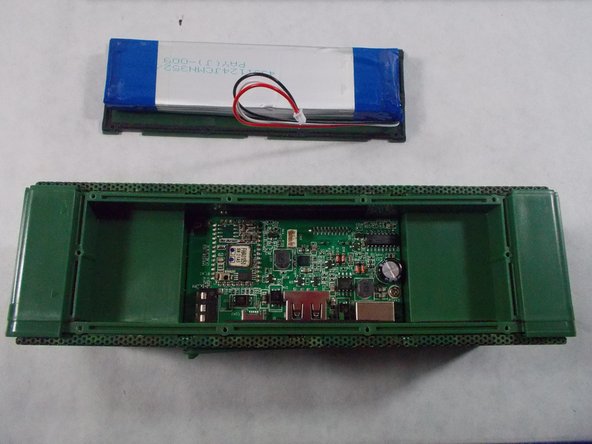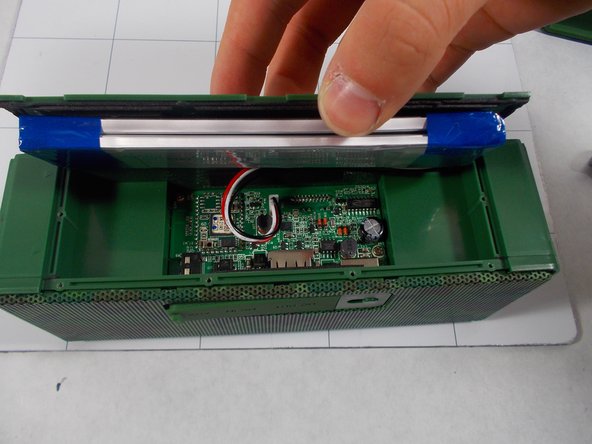Introduction
This guide gives an in depth explanation of replacing the auxiliary port in the Insignia Bluetooth Speaker. Read if you want step by step instructions on how to replace the auxiliary port. If you have any physical disability in your hand, wrist, or arm please consider having a different individual because these tasks require steady hands.
What you need
-
Step 1 Battery
Careful: steps 1-4 are sourced from a guide that's marked as in-progress.
-
Remove the rubber sleeve.
-
-
-
-
Once the battery and back cover have been successfully removed, use the sauter by placing the soldering iron on one side of the auxiliary port button.
-
To reassemble your device, follow these instructions in reverse order.
To reassemble your device, follow these instructions in reverse order.