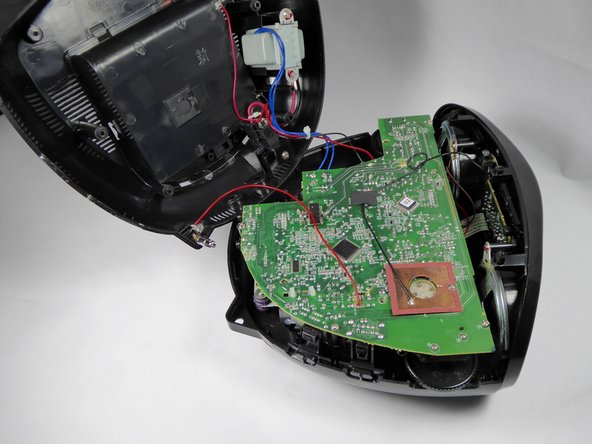What you need
-
-
Turn the boombox upside down again. With the Phillips PH1 or the Flathead #3 screwdriver, remove the three 14mm black screws.
-
Remove the four 18mm chrome screws with the Phillips PH1 screwdriver.
-
-
Almost done!
To reassemble your device, follow these instructions in reverse order.
Conclusion
To reassemble your device, follow these instructions in reverse order.