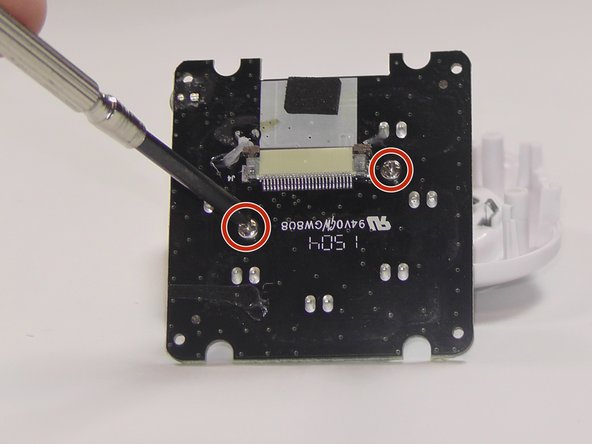Introduction
Ensure that the camera unit is unplugged prior to starting this guide.
Secure screws to avoid losing them.
Screws are small and can pose a possible choking hazard for small children.
What you need
-
-
Using a Phillips #2 screwdriver, remove the four, 6.0 mm Phillips screws from the back of the camera unit.
-
-
-
-
Using a Phillips #2 screwdriver, remove the two 6.0 mm Phillips screws that hold the camera lens on.
-
Conclusion
To reassemble your device, follow these instructions in reverse order.