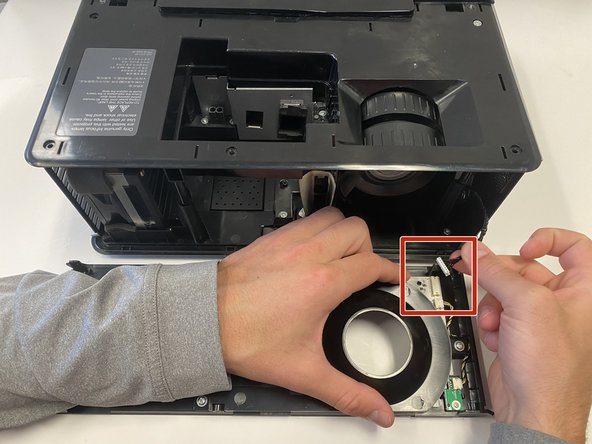Introduction
Use this guide to remove the fans on the left side (from the front) of the InFocus IN3114 projector.
Fans are used to keep devices cool. As computer parts are used, they emit heat. Keeping fans clean, unobstructed, and operable are critical to maintaining a device long-term.
Fans may be broken, obstructed, stuck, or unplugged. More often than not, removing the fans, cleaning them, and replacing the fans is sufficient restoration.
What you need
-
-
Use a Phillips #1 screwdriver to remove the 1.2 cm Phillips-head screw from each side of the projector.
-
-
-
Use a Phillips #1 screwdriver to unscrew the two 9 mm screws on the top of the lamp housing unit.
-
-
-
-
Use a Phillips #1 screwdriver to loosen and remove the five 7 mm screws that secure the frame.
-
To reassemble your device, follow these instructions in reverse order.
To reassemble your device, follow these instructions in reverse order.