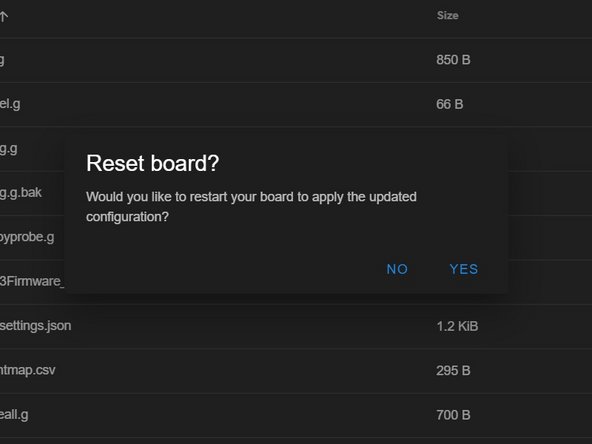-
-
Do not heat the bed or hot end to operating temp yet. First make sure the heaters and fans function correctly.
-
Set the bed temp to a few degrees above the ambient temperature and turn the heater on. You should see the bed heater temp rise. If it doesn't, check your wiring. If it does turn the heater off and processed.
-
Set the hot end temp to 50c. We want to heat it up enough to cause the cooling fan to turn on but not hot enough to cause damage if there's issues.
-
Don't forget to select the name of the hotend or else it will remain in an off state
-
Turn the layer fans on with the slider on the Status tab. You should visually see the layer fans spinning
-
-
-
-
Sometimes PID tuning can fail if using the stock firmware settings. I like to PID tune each heater independently, than re-tune with the other heater at print temp.
-
Move the nozzle to the center of the bed. I generally have the nozzle about 3mm from the bed surface.
-
With the hot end at room temperature run M303 H1 P1 S200.
-
This will PID tune Heater 1(hot end) to 200c at full power(P1).
-
When it's finished replace the M307 H1 string found in config.g with what's in the console.
-
Repeat the same steps for the heated using M303 H0 P1 S60.
-
When it's finished replace the M307 H0 string found in config.g with what's in the console.
-
Due to the algorithms RRF uses, it's not uncommon for it to take 1-2 hours for the bed to PID tune.
-
-
-
Now that you have a baseline it's wise to PID tune with the other heater at print temp(especially while using a DC bed). Let the heat bed and nozzle cool to room temperature. With the nozzle in the center of the bed, about 3mm from the bed surface. Preheat to 200c.
-
Once the hot end temperature is stable, send M303 H0 P1 S60 to PID tune the bed.
-
When tuning is complete, turn off the hot end heater. Copy the M307 H0 output from the console and overwrite the current value in config.g and save.
-
When it asks you if you want to restart your printer, you can do so or select no and run M98 P"config.g". This will update the printer's configs
-
Let the nozzle cool to room temperature. Preheat the heat bed to 60c. Once the heat bed temperature is stable, send M303 H1 P1 S200 to PID tune the hot end.
-
When tuning is complete, turn off the heat bed. Copy the M307 H1 output from the console and overwrite the current value in config.g and save.
-
To reassemble your device, follow these instructions in reverse order.
Cancel: I did not complete this guide.
One other person completed this guide.