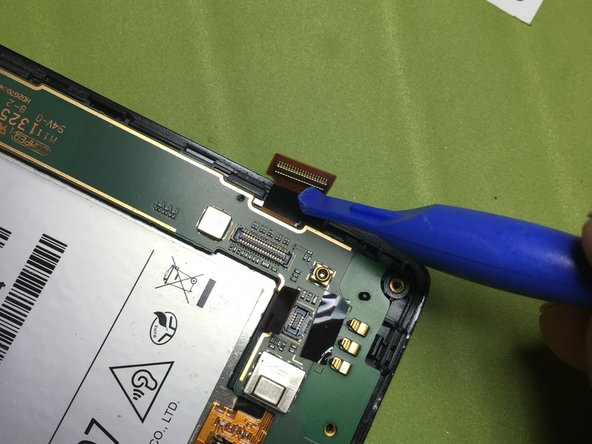Introduction
Diese Anleitung wurde aus dem Italienischen übersetzt. Arbeite mit großer Sorgfalt, um keinen Schaden an deinem Gerät zu verursachen.
Arbeite die Schritte in umgekehrter Reihenfolge ab, um dein Gerät wieder zusammenzubauen.
Arbeite die Schritte in umgekehrter Reihenfolge ab, um dein Gerät wieder zusammenzubauen.
Cancel: I did not complete this guide.
5 other people completed this guide.
Special thanks to these translators:
100%
Leonard Kesting is helping us fix the world! Want to contribute?
Start translating ›