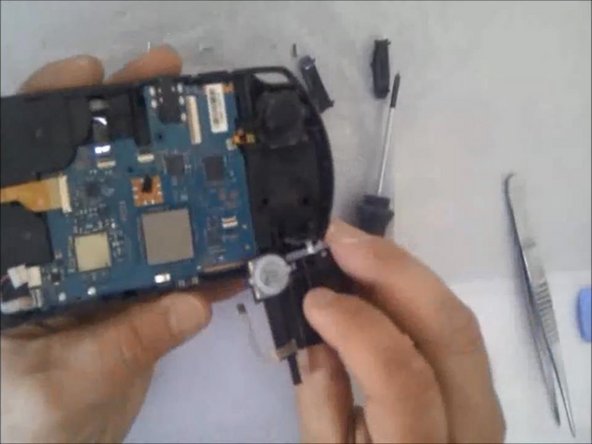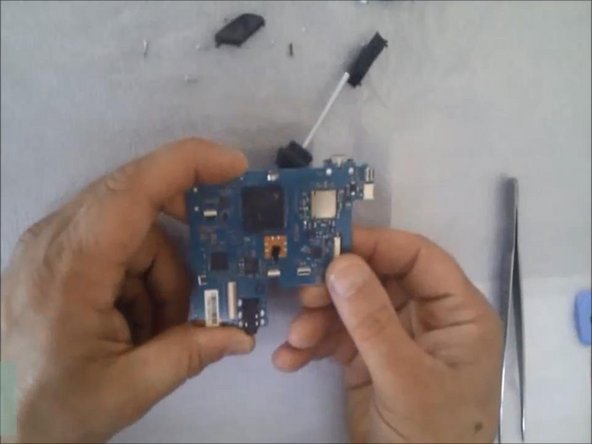Introduction
Full video:
This process requires a rework station.
This is common problem with PSP E1000 caused by bad solder joints. This can be fixed with a bit of preheating.
What you need
Video Overview
Conclusion
To reassemble your device, follow these instructions in reverse order.
Cancel: I did not complete this guide.
5 other people completed this guide.
6 Guide Comments
Does it need to apply new thermal tape?
No7349590255
Call me bros
My psp has
S
I'm Abhishek