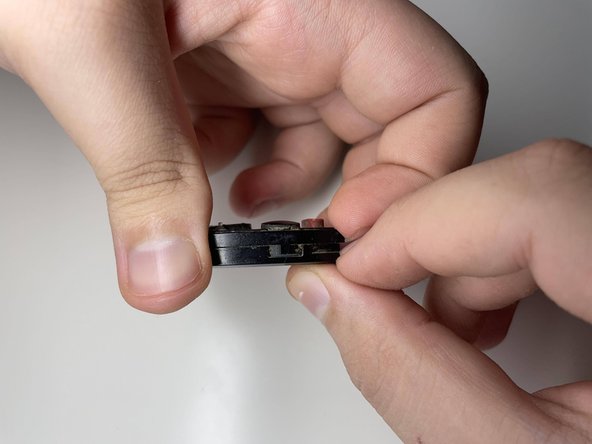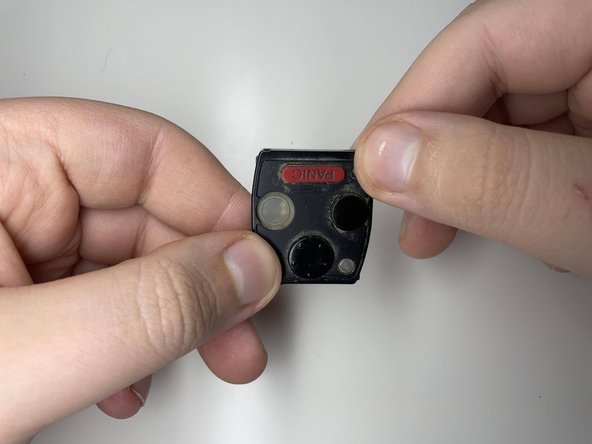Introduction
This guide will help anyone who needs to replace the key fob battery of their 3rd generation or 2007-2013 Honda CRV. Some signs that your key fob battery is almost dead are if your key fob is unresponsive or the range is getting smaller. If you are experiencing any of these problems, use this guide to replace the battery.
If your key fob stopped working after a specific incident such as dropping it in water or on the floor, this guide will not be helpful. The battery isn't the problem in those cases. You would probably need to replace the key fob itself.
Make sure that your key fob isn't attached to a keychain before you start this guide. Keychains might cause some problems during disassembly.
What you need
-
-
Flip the key fob on the side with the Honda logo.
-
Use a Phillips #00 screwdriver to remove the single 3 mm screw.
-
-
To reassemble your device, follow these instructions in reverse order.
To reassemble your device, follow these instructions in reverse order.
Cancel: I did not complete this guide.
One other person completed this guide.