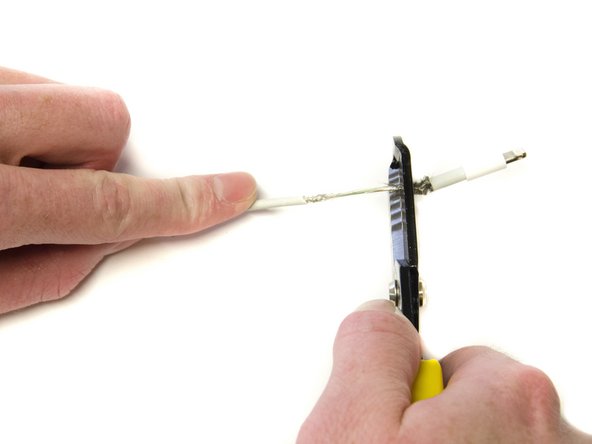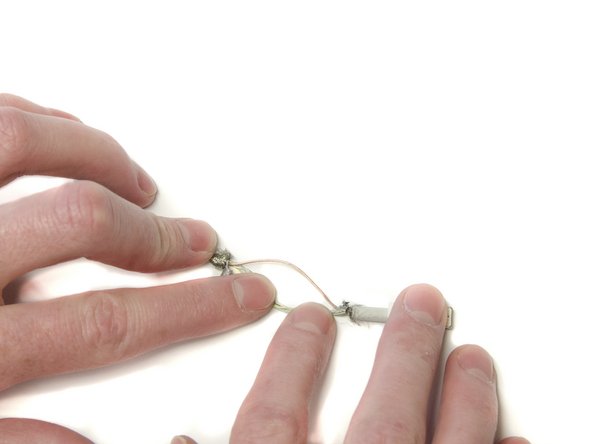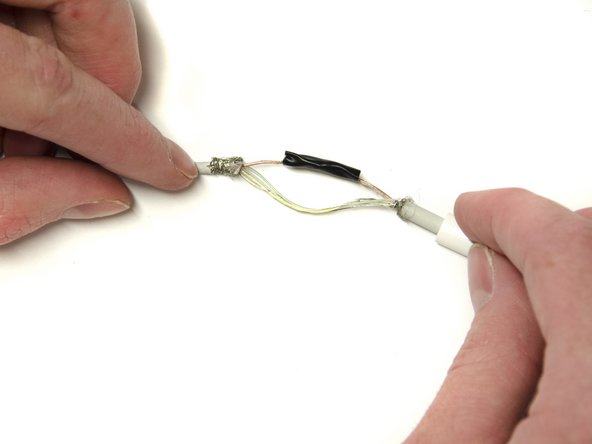Introduction
In this guide, you will learn how to repair a frayed or damaged lightning cable by stripping the wire near the damaged area and using a soldering iron to ensure a solid connection.
What you need
-
-
Locate the damaged area of your lightning cable.
-
Use the 1.6 mm gauge on the wire strippers to strip a small portion of the outer jacket.
-
Peel the outer jacket from both sides of the damaged area, exposing the underlying metal jacket.
-
-
Conclusion
Repeat for any other damaged areas on lightning cable.