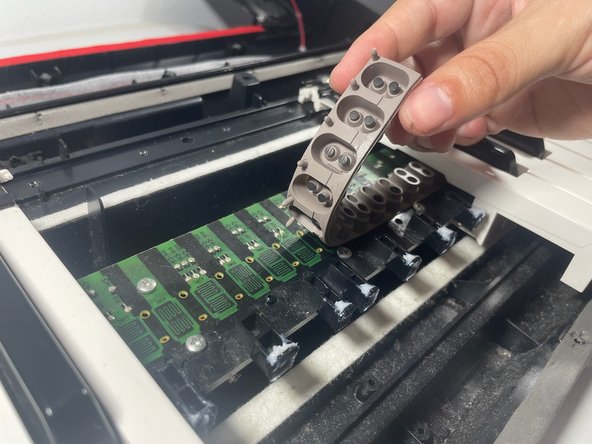Introduction
Process of repairing keys on an electric piano that do not respond when one presses them. The piano keys will be restored to their original condition.
What you need
Almost done!
To reassemble your device, follow these instructions in reverse order.
Conclusion
To reassemble your device, follow these instructions in reverse order.
Cancel: I did not complete this guide.
One other person completed this guide.