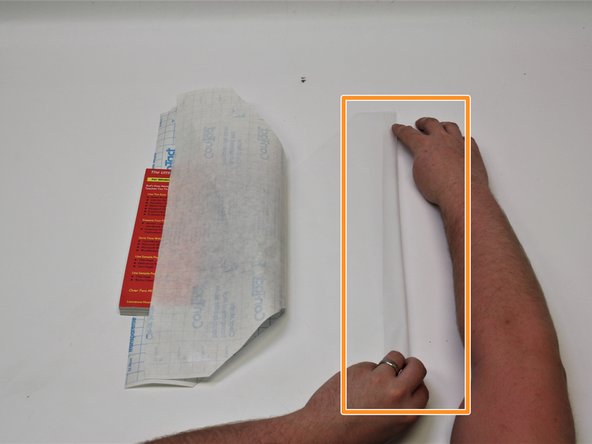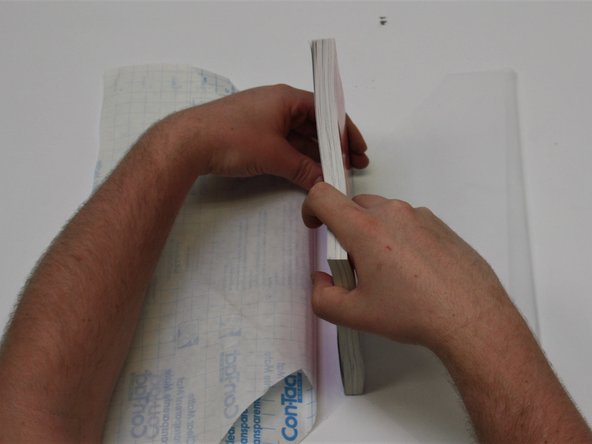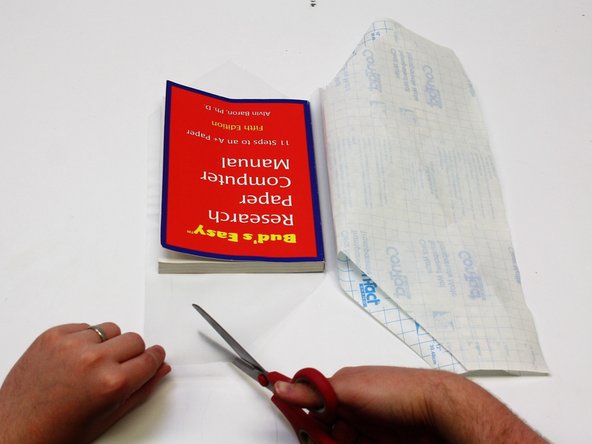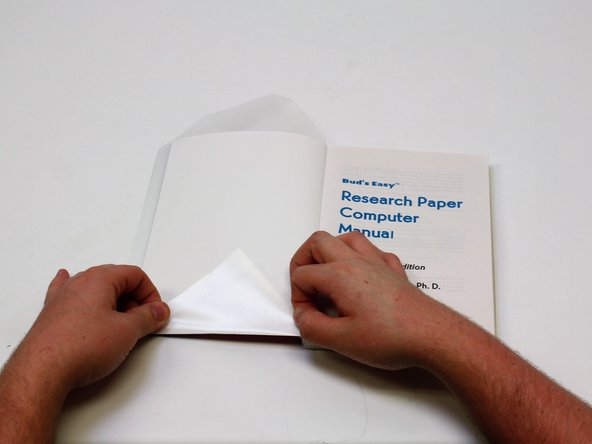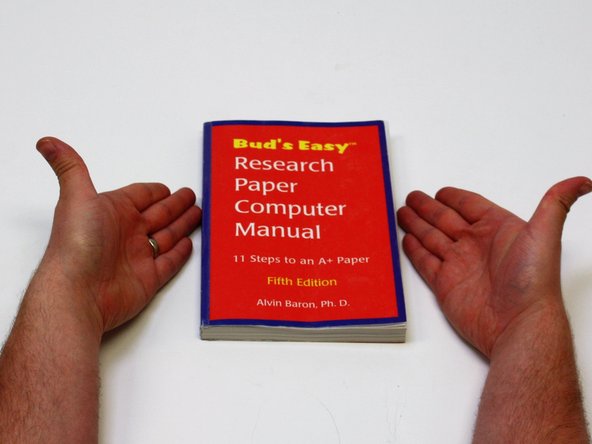Introduction
Text books face a lot of wear and tear and by the end of the semester their covers can be ragged. This simple and cheap fix will help those covers look like new again and prevent further damage.
What you need
-
-
Lay the ConTact Paper on a smooth, clean surface.
-
Place your book on the ConTact paper.
-
-
If you have followed the previous steps, your textbook should now be mended and resistant to further damage.
Cancel: I did not complete this guide.
One other person completed this guide.