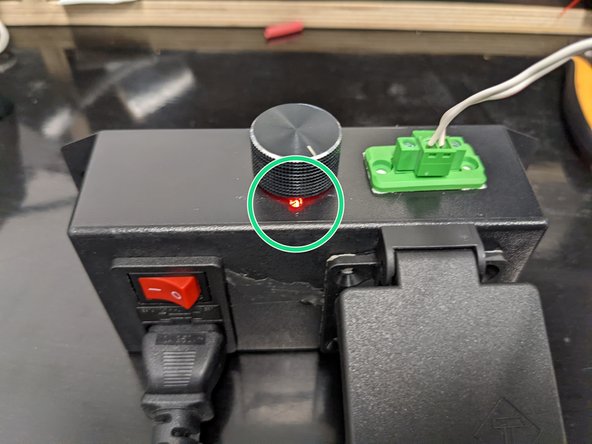Introduction
The Onset Timer Box is a programmable delay relay circuit, used to switch AC equipment on and off for the required amount of time.
The guide includes how to connect the timer box to existing equipment, and how to calibrate the trigger and power delay for the system.
What you need
-
-
Connect the box to the mains power using an IEC C13 cable (kettle cable)
-
Check the switch is turned on.
-
Wait a few seconds, the LED under the knob will hold green to indicate the system is operating.
-
-
-
Connect the equipment you would like the box to switch on and off.
-
-
-
-
Turn the system off and on using the switch at the power input
-
Push and hold the rotary knob, while the system is being powered on. Release the knob when the LED is solid purple.
-
-
-
Turn the knob clockwise to increase the delay, and counter clockwise to decrease. The delay changes in 0.5 second increments.
-
-
-
Turn the knob clockwise to increase the delay, and counter clockwise to decrease. The delay changes in 0.5 second increments.
-
-
-
The LED will hold green when the box is waiting to be triggered.
-
The Box can be triggered through the button wires, or the encoder button
-
Once triggered, the LED will turn amber for the initial delay
-
The LED will turn RED when the equipment is being powered.
-
To reassemble your device, follow these instructions in reverse order.