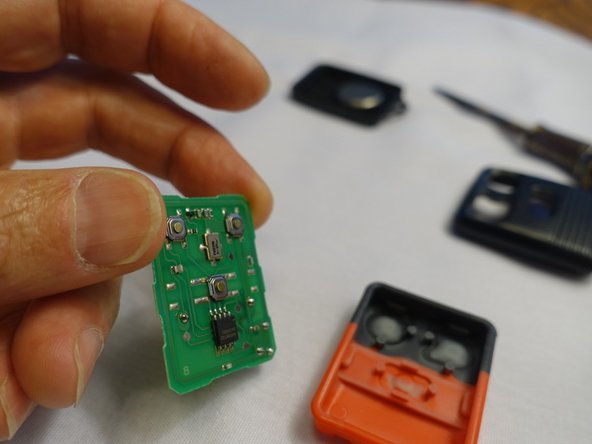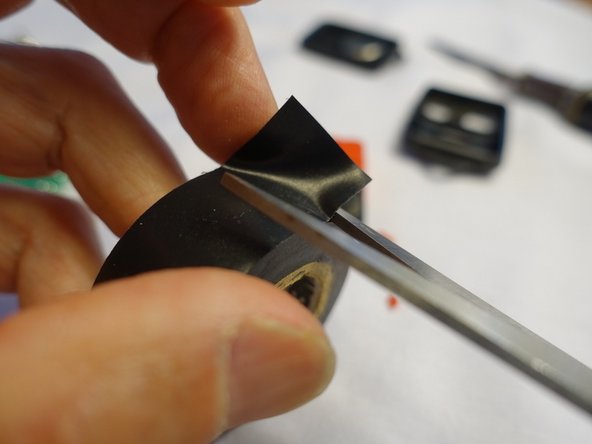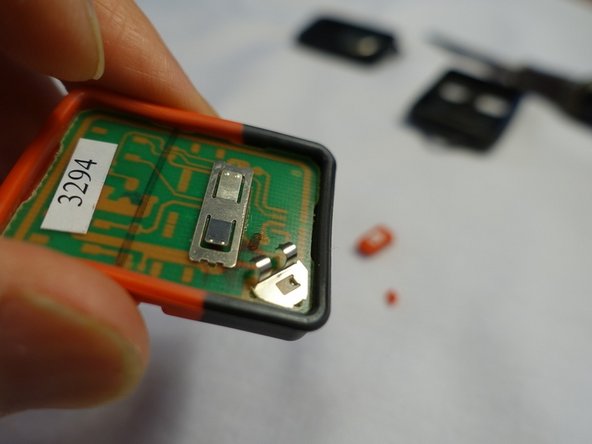Introduction
Many people will never use the panic button on their auto key remote and pressing it by accident is a noisy and unsettling affair. This guide will show how to permanently disable the panic button on a key fob remote. The technique demonstrated will remove the rubber button. Note, this may make the key fob more susceptible to water damage.
The photos show the fob for a 2005 Ford sedan but the technique is the same for other manufacturers of the same era.
What you need
-
-
Use your fingers to peel back the rubber buttons from the circuit board. Lay the circuit board aside.
-
-
-
-
Use a pair of scissors to snip out the panic button from the rubber gasket.
-
-
-
Snip a small piece of electrician's tape and stick it over the hole where the panic button was removed. (You can be creative in this step if you think of some other way to plug the hole.)
-
-
-
Insert the circuit board so it fits snugly into the rubber gasket. Be sure it is oriented properly so the buttons are aligned over the switches on the board.
-
Insert the gasket into the front cover and press it into place with your fingers so it is snug against the housing.
-
-
-
Press the two halves of the cover back together. (Don't forget to include the battery.)
-
Press all the way around the cover with your fingers so the fit is tight and uniform.
-
When complete, notice there is no longer any protruding panic button that can be pressed accidentally.
-
Enjoy the serenity of a remote that will no longer trigger your car alarm.
Cancel: I did not complete this guide.
One other person completed this guide.