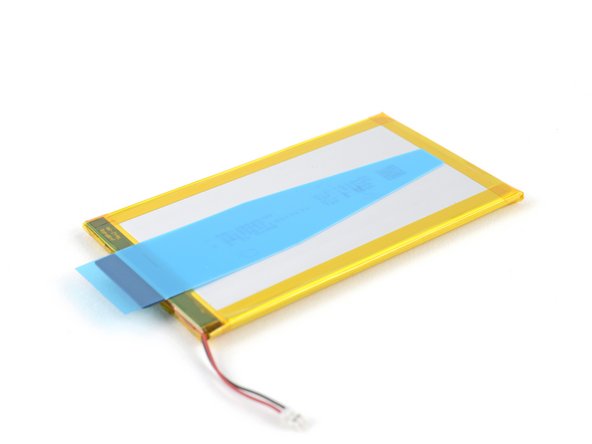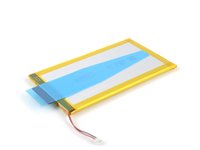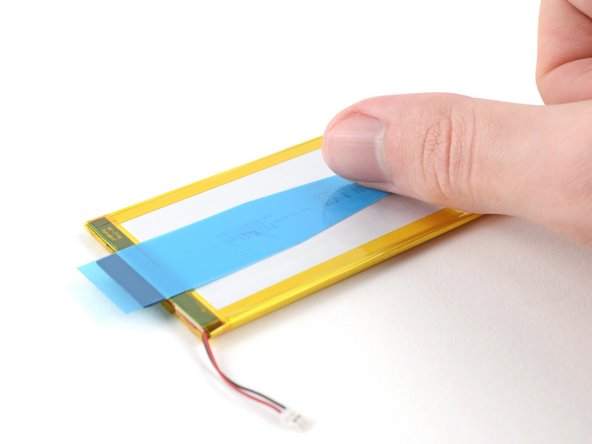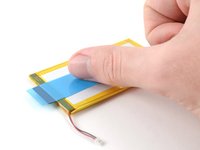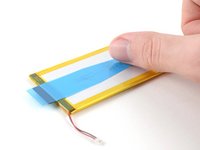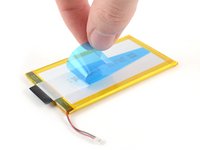Introduction
Use this guide to apply new battery stretch release adhesive in your Kobo Clara eReader, Colour or BW edition, models N365 or N367.
If you haven't done so already, follow this guide to remove your battery.
Regardless if your battery came with stretch release adhesive or normal adhesive, you should replace it with stretch release adhesive for easier future disassembly.
What you need
-
Tool used on this step:Tweezers$4.99
-
If you're reusing your battery, use your fingers, or blunt nose tweezers, to remove any remaining adhesive on the bottom of the battery.
-
-
-
If you're reusing your screen, remove any remaining adhesive residue and use isopropyl alcohol and a lint-free cloth to clean the frame.
-
Scrape away any leftover waterproofing coating from around where the battery was located.
-
-
-
-
Use your fingers to grip the black pull tab and the blue liner on the new stretch release adhesive strip.
-
Peel the adhesive strip off its clear liner to expose the adhesive underneath.
-
Place the strip on the bottom of the battery, making sure the black pull tab sticks out slightly from the edge of the battery with the cable.
-
-
-
While holding the battery over its spot on the frame, temporarily reconnect the battery cable to ensure the battery gets aligned properly.
-
Place the battery onto its spot in the frame and press down to adhere it.
-
If you have more internal reassembly remaining (like reconnecting other cables) disconnect the battery. Otherwise, you can keep the battery connected.
-
Return to your original guide and continue reassembly.
-
Repair didn’t go as planned? Try some basic troubleshooting, or ask our Answers Community for help.