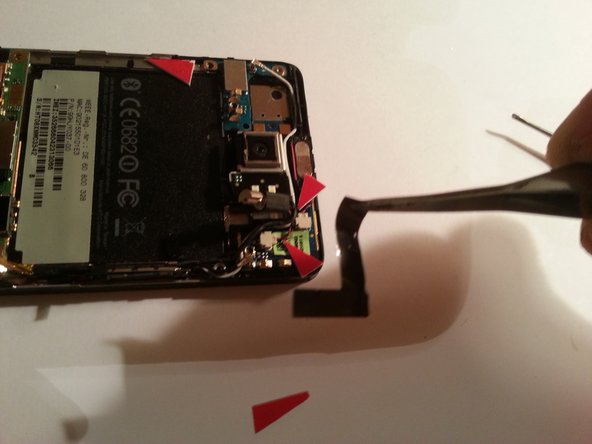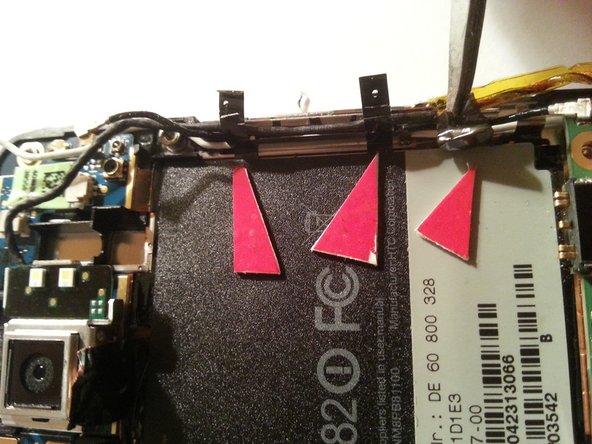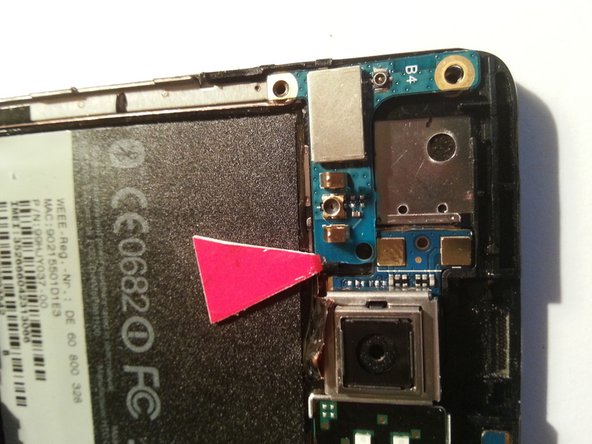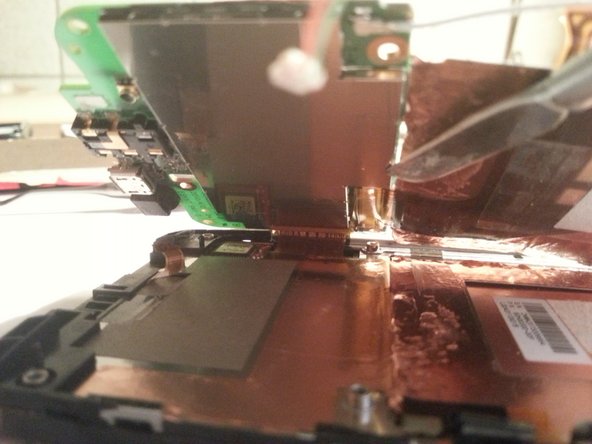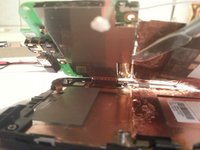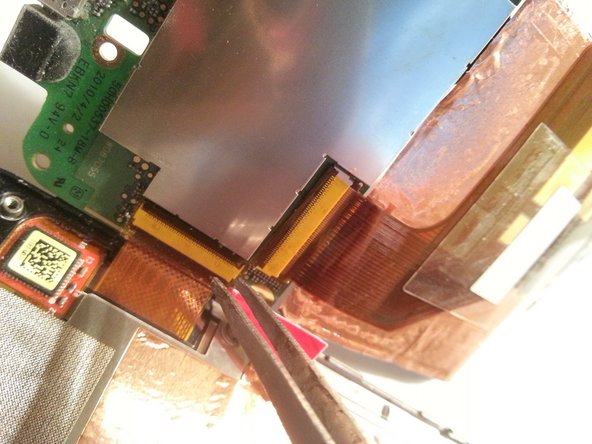Introduction
This guide demonstrates how to propery remove and replace the front panel of an HTC HD 2.
What you need
-
-
Use a small Philips screwdriver to remove the four indicated screws.
-
-
-
Use a pry tool along the edges of the device to remove the broken or non-functional screen.
-
-
-
Tool used on this step:Tweezers$4.99
-
Danach 3 tesa stripes lösen
-
Using tweezers, release the 3 tesa strips.
-
Conclusion
To reassemble your device, follow these instructions in reverse order.