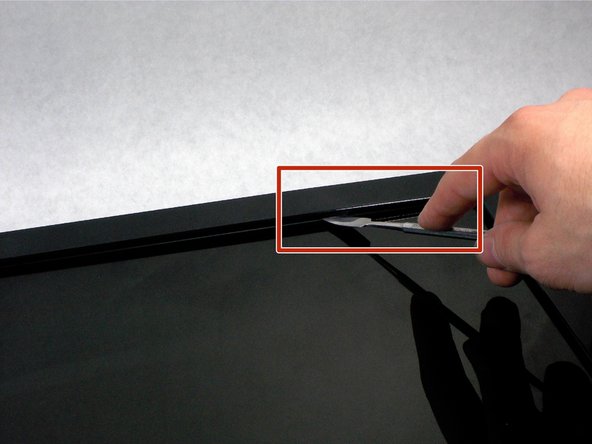Introduction
Are you unable to adjust the sound on you HP w2216h monitor? You may need to replace your control buttons. These buttons are responsible for sound adjustment, calibration, input selection, and more.
What you need
Conclusion
To reassemble your device, follow these instructions in reverse order.
Cancel: I did not complete this guide.
One other person completed this guide.