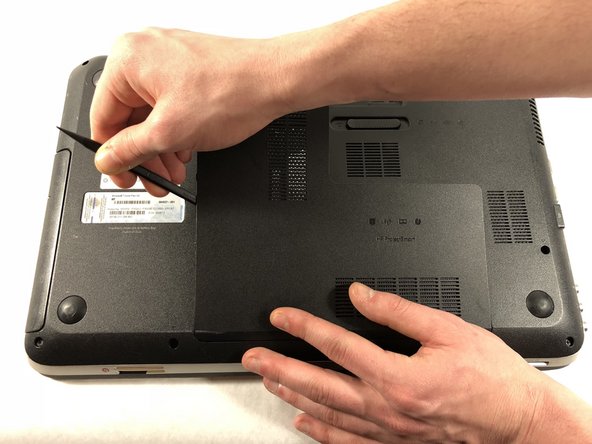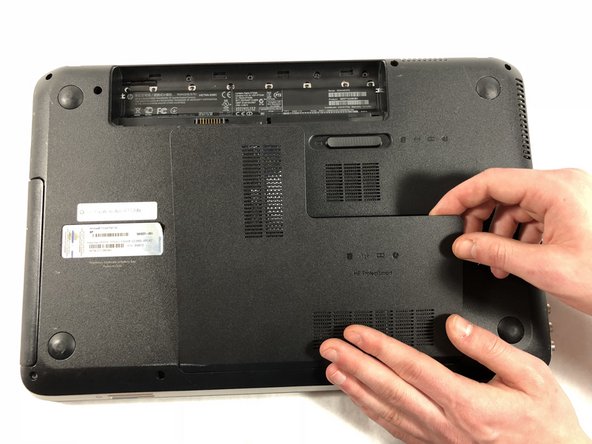Introduction
Are you unable to connect to WiFi? Your WiFi adapter may be broken. This guide will walk you through replacing it with a new, working WiFi adapter, with only a spudger and a Phillips #0 screw driver. Once you have a clean work space and the tools required, follow the steps below.
What you need
-
-
Begin removing the bottom cover by sliding the battery removal slider to the right to pop off the top of the cover.
-
-
To reassemble your device, follow these instructions in reverse order.
To reassemble your device, follow these instructions in reverse order.
Cancel: I did not complete this guide.
2 other people completed this guide.