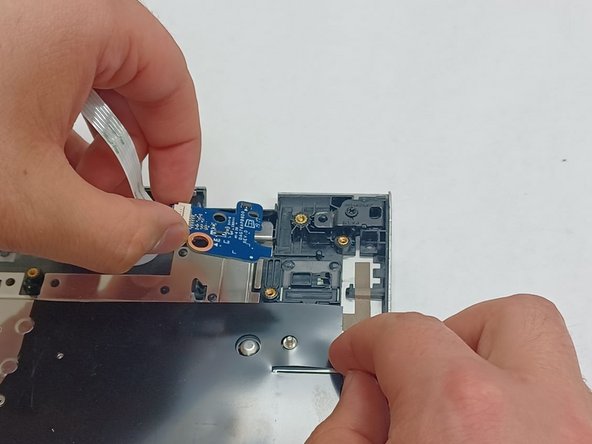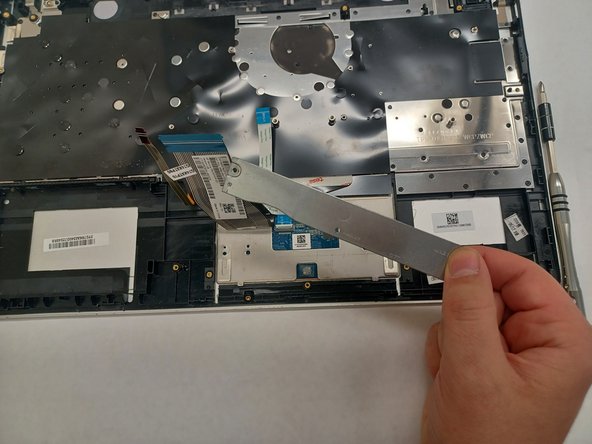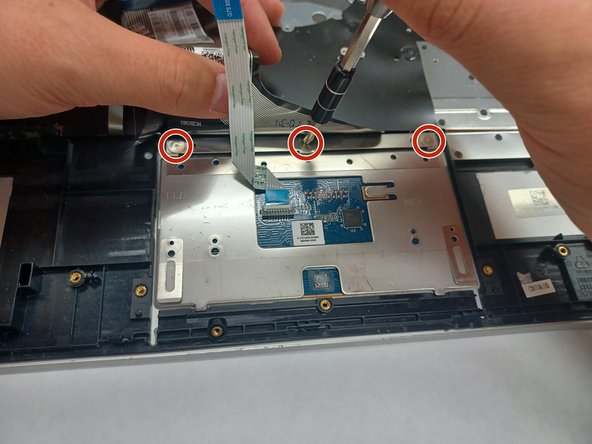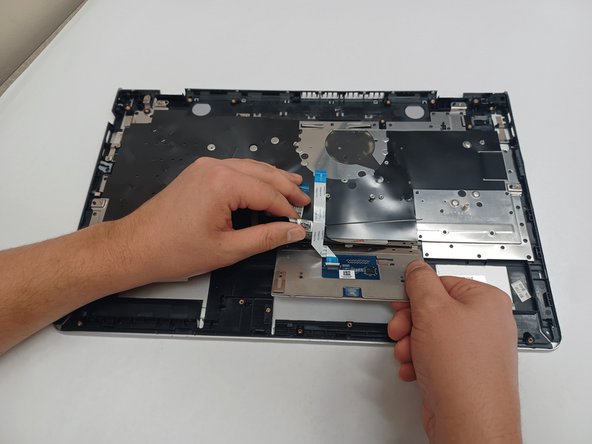Introduction
This guide shows you how to replace the built-in laptop keyboard assembly for the HP Pavilion 15-cc561st. This can fix issues such as stuck keys, unresponsive keys, missing keys, etc.
What you need
-
-
Use a Phillips #0 screwdriver to remove five screws from the bottom cover:
-
Two 5.6 mm screws
-
Three 5.8 mm screws
-
-
-
Use a Phillips #0 screwdriver to remove the five 5.7 mm screws that secure the battery.
-
-
-
-
Use a Phillips #0 screwdriver to remove the four 3.0 mm screws that secure the heat sink.
-
-
-
Gently release the slider of the ZIF connector that the USB port board is connected to.
-
Gently lift the Flat Flexible Cable away from the ZIF connector to disconnect the cable from the USB port board.
-
-
-
Disconnect the WLAN antenna cables from the terminals on the WLAN module:
-
Cable labeled "1/AUX" which connects to the "Aux" terminal
-
Cable labeled "2/MAIN" which connects to the "Main" terminal
-
-
-
Remove the bundled cable connector from the terminal by pulling it horizontally out of its socket.
-
-
-
Use a Phillips #00 screwdriver to remove the 2.22 mm silver screw that secures the power button PCB.
-
Lift to remove the power button PCB.
-
To reassemble your device, follow these instructions in reverse order.
To reassemble your device, follow these instructions in reverse order.