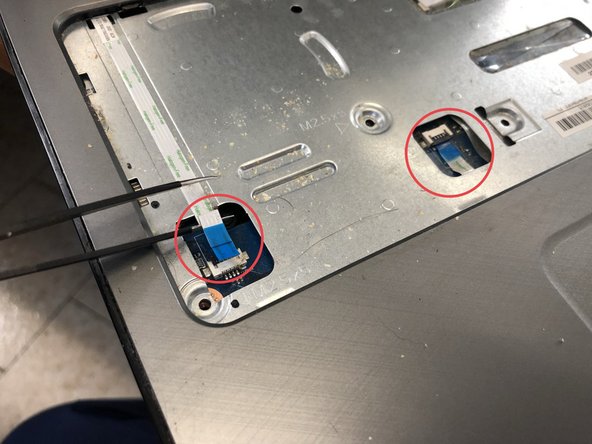What you need
-
-
Remove the battery pack
-
Remove the two rubber pads on the display side
-
Remove 11 Philips screws framed in red
-
Remove DVD Drive
-
Remove the screw (maybe 2 screws) framed in green
-
-
To reassemble your device, follow these instructions in reverse order.
To reassemble your device, follow these instructions in reverse order.
Cancel: I did not complete this guide.
One other person completed this guide.
Special thanks to these translators:
100%
These translators are helping us fix the world! Want to contribute?
Start translating ›