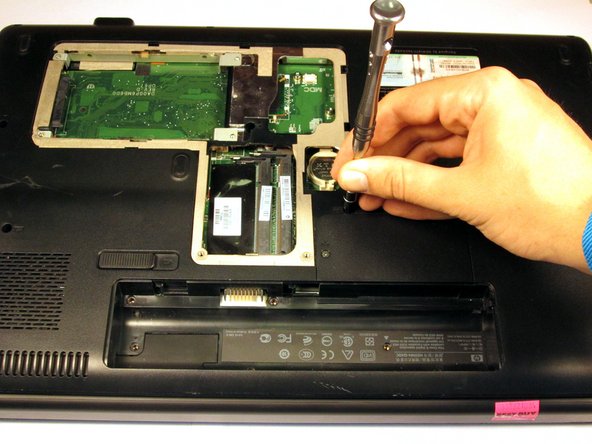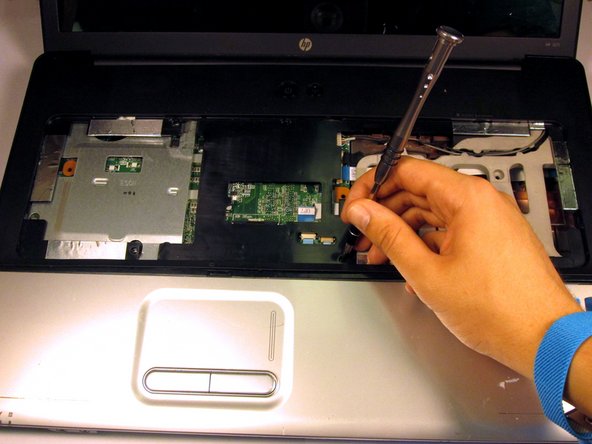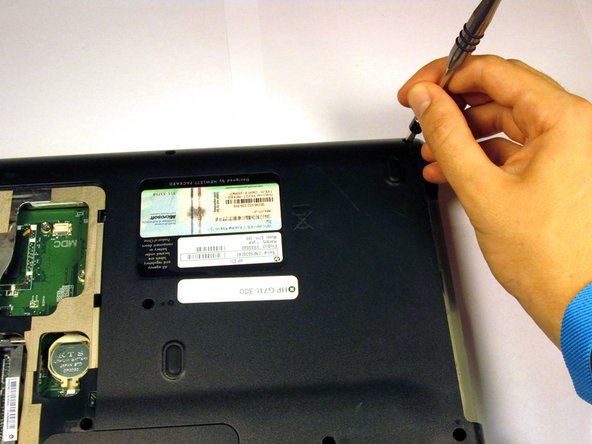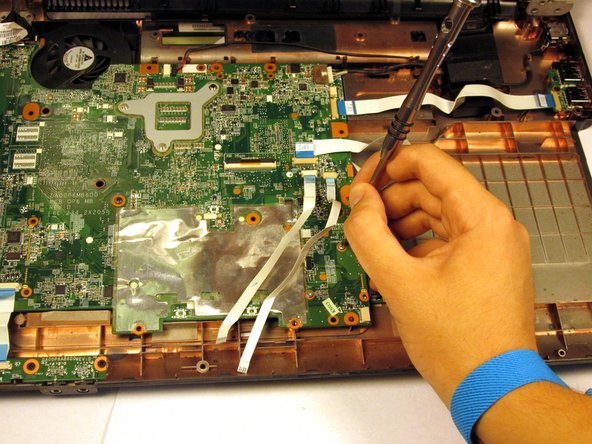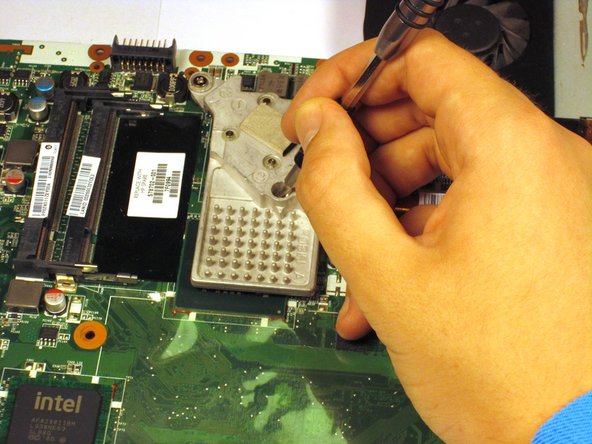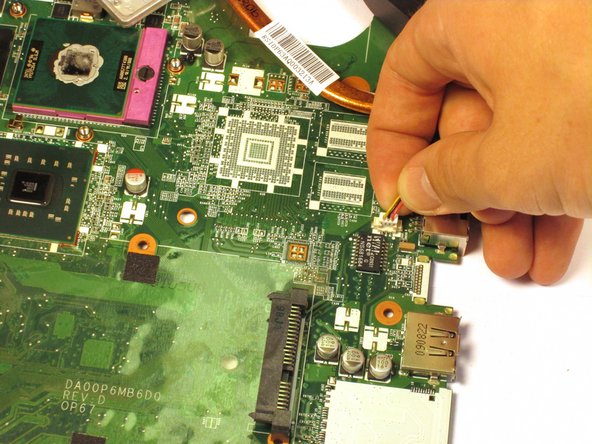Introduction
Make sure that you have a cooling fan with the same voltage/amperage settings to prevent abnormal operation.
What you need
-
-
Ground yourself by either touching an unpainted metal surface or by using the Anti-Static wrist strap.
-
Turn off the computer and remove the charger from the charging port.
-
Turn the laptop over and slide the battery release catch to the right. The battery will pop up from its slot. Remove it using your fingers.
-
-
-
-
Use a Phillips #0 screwdriver to remove the 6mm screw from the top panel.
-
Gently lift and remove the panel. Use a metal spudger if the it seems set in place.
-
To reassemble your device, follow these instructions in reverse order.
To reassemble your device, follow these instructions in reverse order.