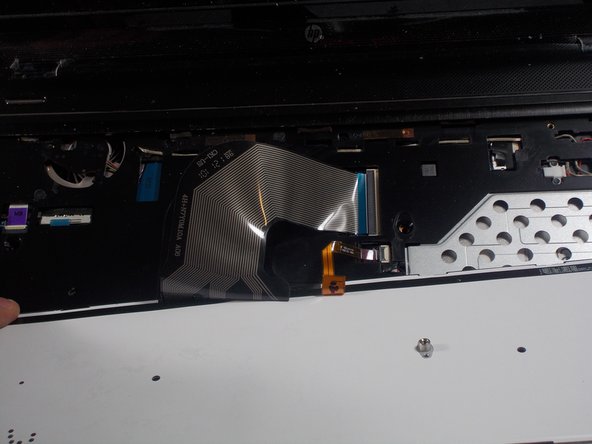Introduction
Reader will be able to successfully replace their keyboard of the device. A basic understanding of simple tools such as a screwdriver is needed. Any form of electricity must be removed from device, including the charging cable and battery.
What you need
Almost done!
To reassemble your device, follow these instructions in reverse order.
Conclusion
To reassemble your device, follow these instructions in reverse order.
One Comment
Salom shu kampyuterni ustgi qopqogʻi kerak topishni iloji bormi