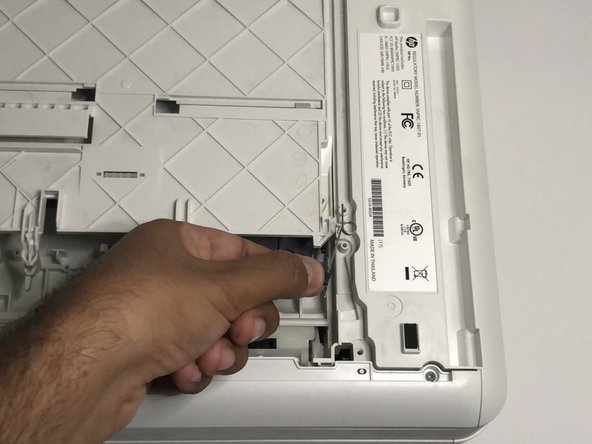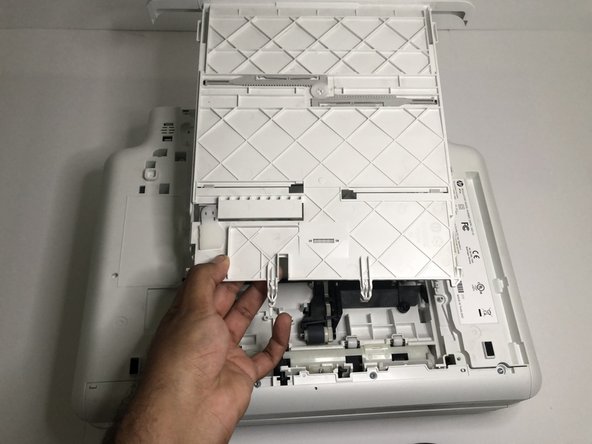Introduction
If your HP ENVY 6055e printer has lost the ability to feed paper into the printer, you likely have a defective input tray. This guide will demonstrate how to replace the input tray of an HP ENVY 6055e printer. All you need for this guide is a T3 Torx Screwdriver, and you are ready to begin the replacement.
Make sure you have unplugged your device before you begin to repair it.
What you need
To reassemble your device, follow these instructions in reverse order.
To reassemble your device, follow these instructions in reverse order.
Cancel: I did not complete this guide.
2 other people completed this guide.