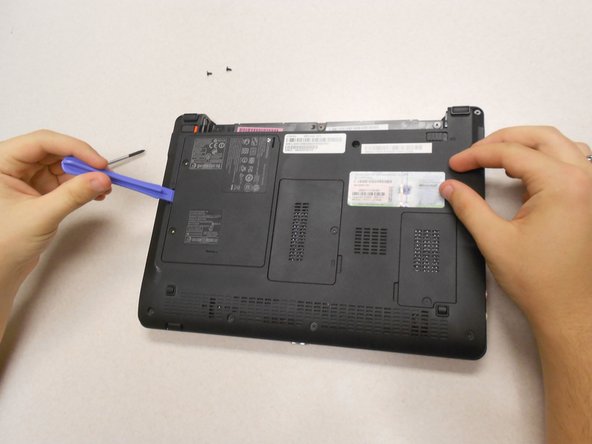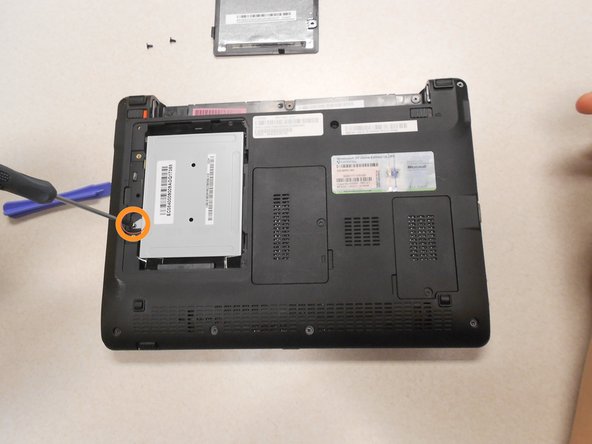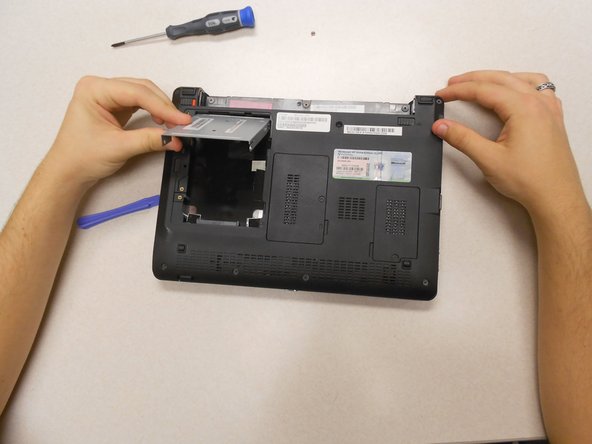Introduction
This is a guide on how to remove and replace the hard drive on the Gateway KAV60 LT2016U Netbook. Reasons for removal include:
- Current hard drive no longer works
- Hard drive upgrade
What you need
Almost done!
To reassemble your device, follow these instructions in reverse order.
Conclusion
To reassemble your device, follow these instructions in reverse order.
Cancel: I did not complete this guide.
One other person completed this guide.