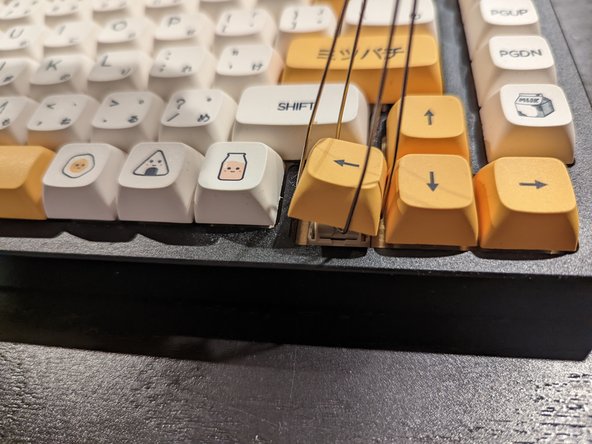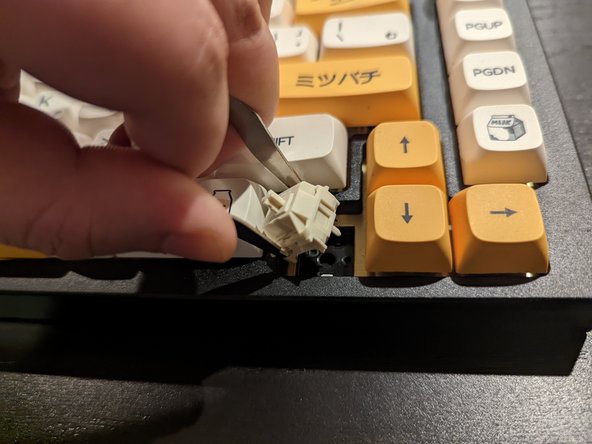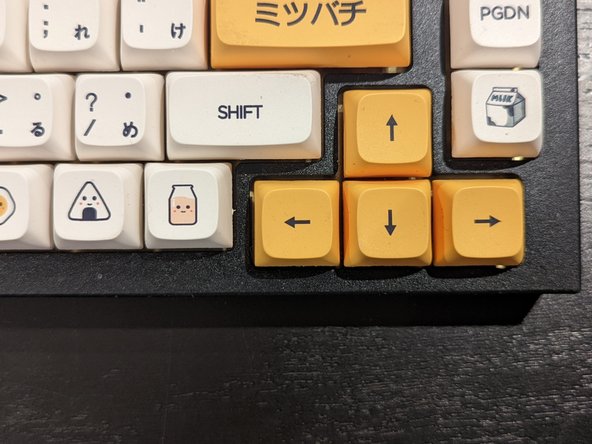Introduction
This is a guide on how to replace a non-functioning, or barely functioning, keyboard switch on the GMMK pro.
Key switches are used to detect user input on their keyboard - a worn or faulty switch may have issues registering clicks. By repairing or replacing a worn switch, the user is able to avoid purchasing a new keyboard, and increase the lifespan of their current equipment.
This is a non-expensive, simple fix that anyone is encouraged to try.
What you need
Conclusion
This can be easily repeated to help check and replace an entire keyboard’s switches