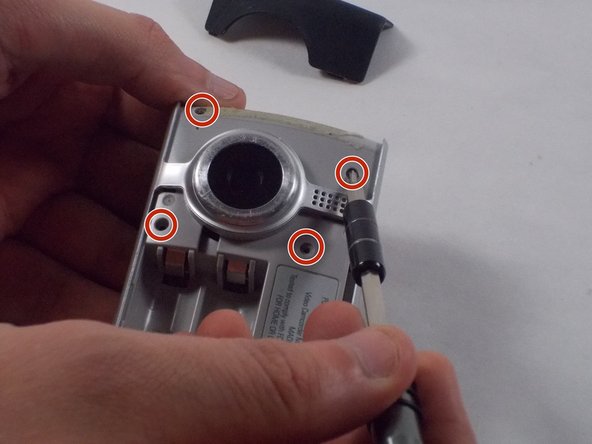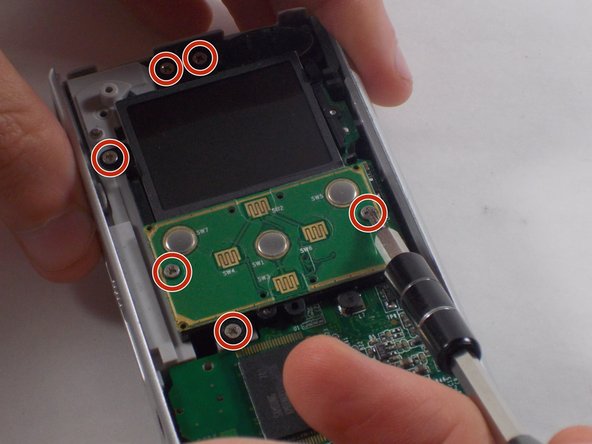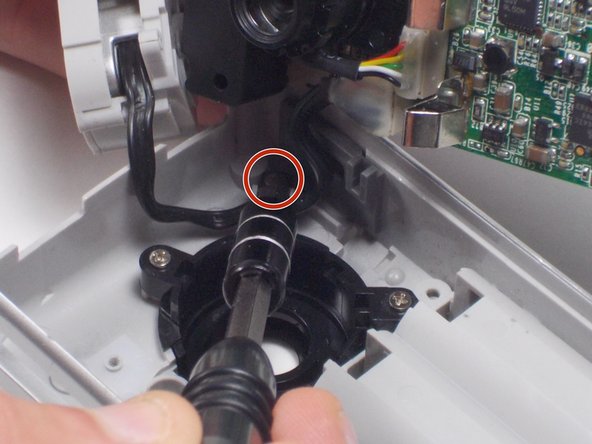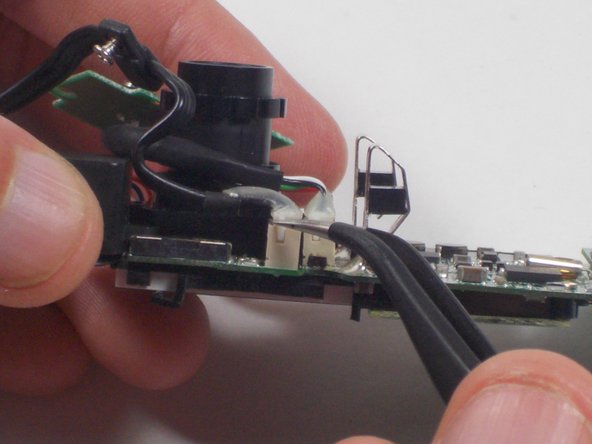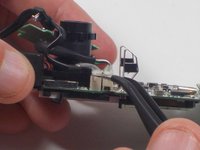Introduction
This guide will walk you through how to remove and replace the USB connector should your device be broken or malfunctioning.
What you need
Conclusion
To reassemble your device, follow these instructions in reverse order.
Cancel: I did not complete this guide.
One other person completed this guide.
2 Guide Comments
My USB port broke off so is there anyway I could save my videos that where om there
Where do you purchase the replacement usb connector?