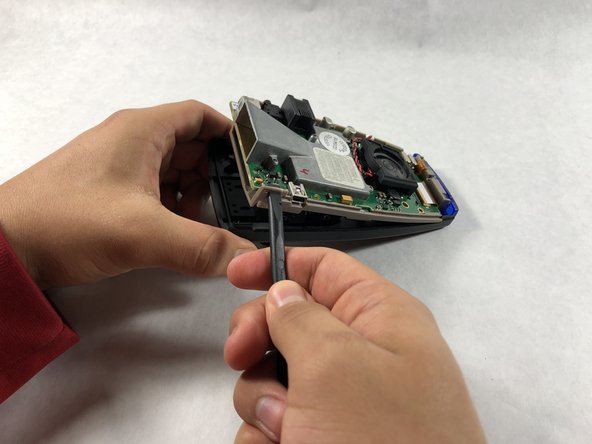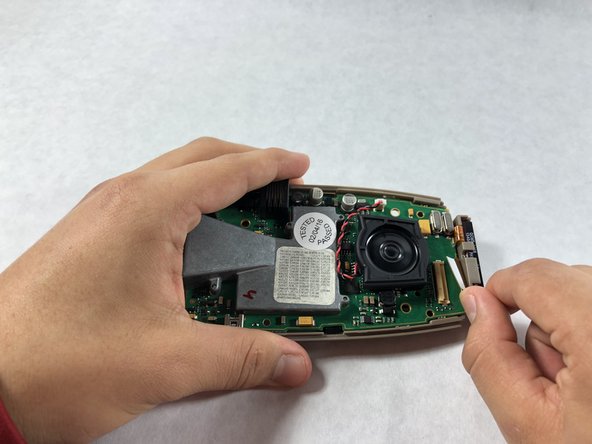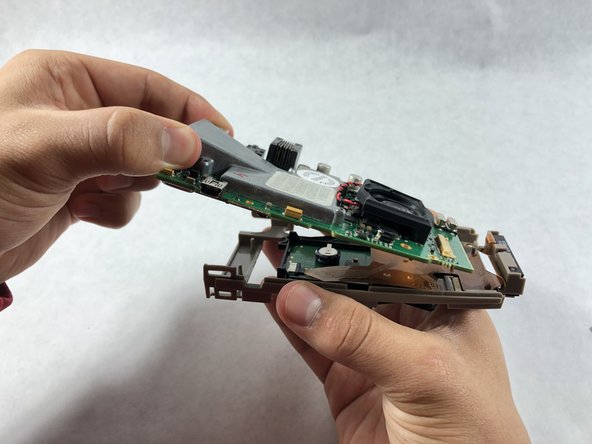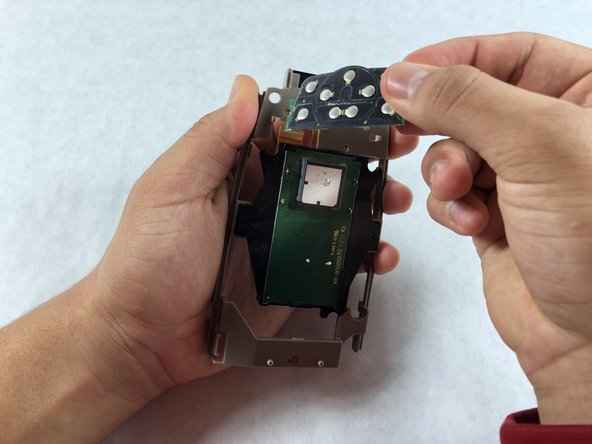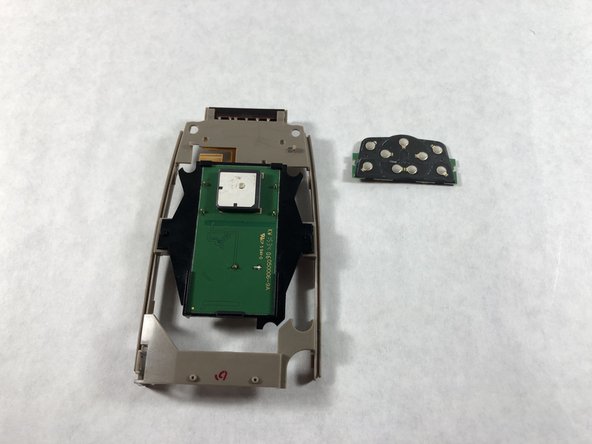Introduction
Are the buttons on your radar not responsive? If so, the button board could be damaged. Follow this guide to replace your button board.
What you need
-
-
Carefully pry the grey frame off the black plastic covering using the nylon spudger.
-
-
-
-
Detach the orange flap on the motherboard.
-
Carefully remove the motherboard from the grey plastic frame.
-
Almost done!
To reassemble your device, follow these instructions in reverse order.
Conclusion
To reassemble your device, follow these instructions in reverse order.