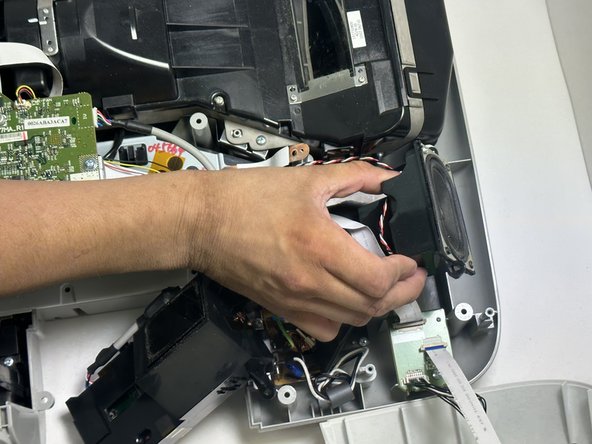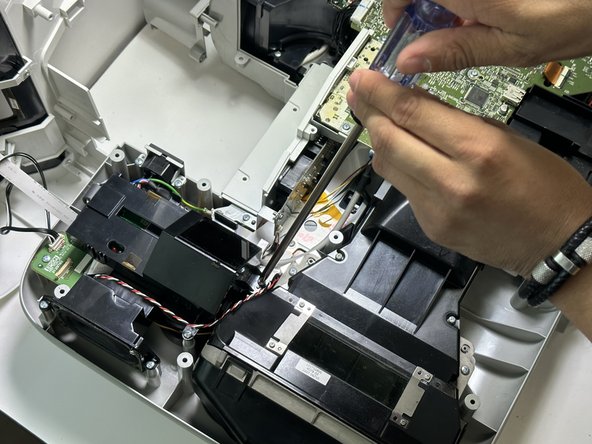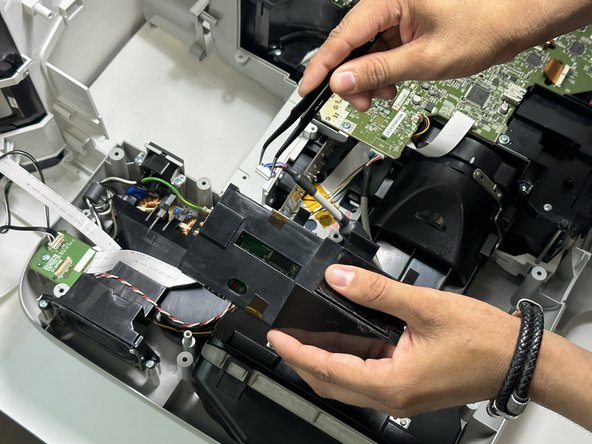Introduction
The screen of the Epson BrightLink 450Wi is extremely important in letting the user know what settings the device is using. If this goes out, the user can not navigate through menu options and settings. In the event the screen goes out or when in need of a replacement, follow this guide.
What you need
-
-
Remove the 11 mm screws from the bottom of the device using a long-handle Phillips screwdriver.
-
-
Almost done!
To reassemble your device, follow these instructions in reverse order.
Conclusion
To reassemble your device, follow these instructions in reverse order.