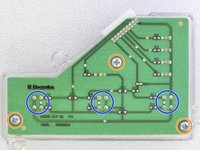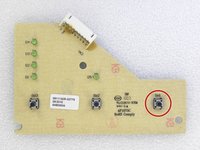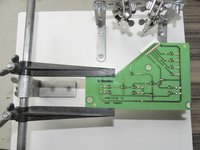What you need
-
-
Unplug the wall outlet.
-
Release the water hose.
-
Loosen the 4 Phillips screws at the top and 2 1/4 screws below.
-
-
To reassemble your device, Follow these instructions in reverse order.
Cancel: I did not complete this guide.
5 other people completed this guide.
Special thanks to these translators:
100%
irlanda is helping us fix the world! Want to contribute?
Start translating ›
17 Guide Comments
muito boa a espricação
Ola amigos boa noite. Estou como uma maquina de lavar eletrolux lt12f já troquei a placa de potencia e a de interface, agora ela fica com todos os leds ligados e o buzzer bipando sem parar.
Será que os amigos podem ame ajudar a identificar qual o problema?
Anael, reveja todas as conexões e certifique-se que a placa principal é do modelo correto.
Sugiro desconectar os outros cabos e fazer um teste.
Minha máquina está girando de um lado só,ela não gira para os dois lados, só para o lado esquerdo,já olhei em baixo,tudo,fios as peças,oque pode ser?De resto tudo funciona,
Emanuela, a placa de circuito é que controla o motor. Portanto essa placa pode estar com defeito.