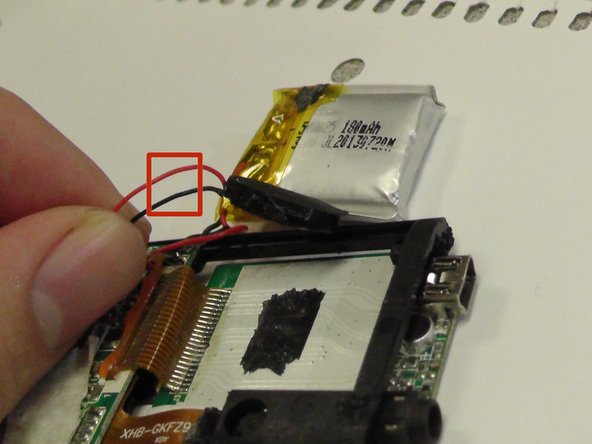Introduction
The following guide is for the speaker replacement of an Eclipse 180G2 MP3 video player. This guide will assist the reader in replacing the speaker on their personal device. This instruction set has a moderate difficulty level and It is important to recognize you will be handling the device’s circuit board and open wires. Without a functioning speaker, the device will not perform to its highest potential because sound will be unavailable. It will be evident that it needs replacement if there is no sound coming out when attempting to play media. Soldering is required to attach a replacement.
What you need
-
-
Remove the two screws on the bottom of the device with a Phillips head screwdriver.
-
Use a spudger to remove the plastic plate from the bottom of the player.
-
-
-
-
Hold the device firmly between two fingers. Be sure you aren't holding down the top of the device; the circuit board will slide out of the shell through that end.
-
Use the spudger to push the USB port on the bottom of the device inward.
-
The plastic LCD cover and the key pad will now be free; they were held in place by the tension between the case and the internal circuit board.
-
-
-
Identify the speaker. Pull the speaker away from the device so that wires are exposed.
-
Using a wire cutter, sever the red and black cables that are connecting the speaker to the circuit board.
-
- To reassemble your device after completion of replacement, follow these instructions in reverse order.
Cancel: I did not complete this guide.
2 other people completed this guide.