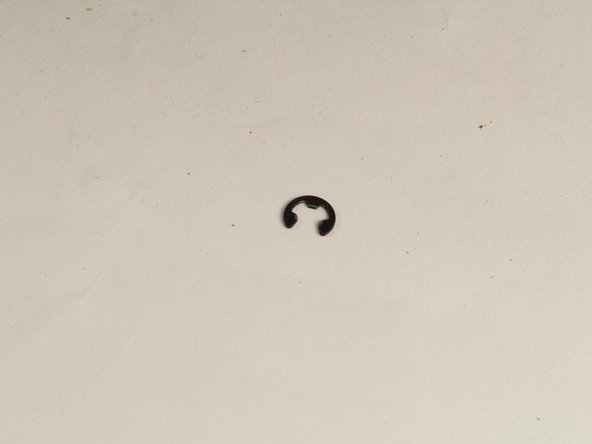Introduction
This guide will detail how to remove the plastic wheels to take out any obstructions blocking movement or replace the wheels if cracked or damaged.
What you need
Almost done!
To reassemble your device, follow these instructions in reverse order.
Conclusion
To reassemble your device, follow these instructions in reverse order.