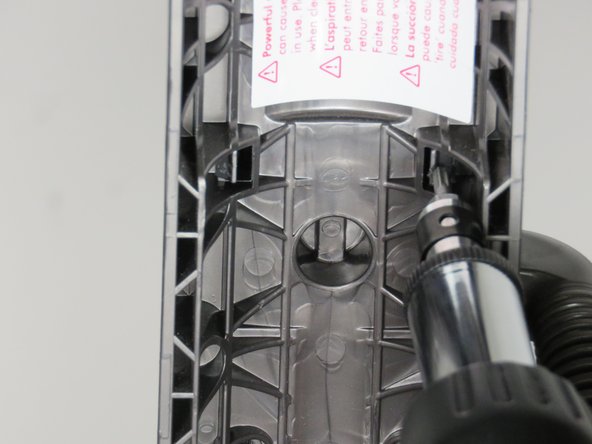Introduction
In this guide you will be able to remove the cover on the power cord and remove and reattach the power cord for the Dyson Ball Animal.
What you need
-
-
Turn off and unplug the vacuum.
-
Remove the vacuum canister from the front of the vacuum.
-
-
To reassemble your device, follow these instructions in reverse order.
Cancel: I did not complete this guide.
4 other people completed this guide.
3 Guide Comments
Great tutorial! The pictures were awesome, I replaced my cord in about 15 minutes thanks to this post. The only thing you might want to add is the gray switch with the spring. Mine fell out while I was trying to put the unit back together and I had to research how it went back together correctly. Thanks again!
Jim
I had the same spring lever issue. This video shows how to replace them.
Thank you for the YouTube link on the button reassembly. I should have expected it to be sitting loaded when I disassembled it.