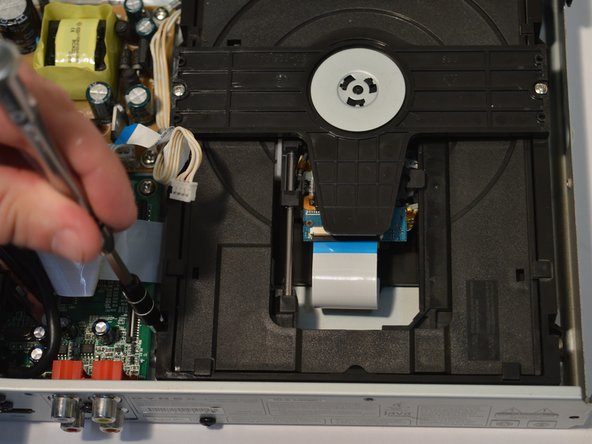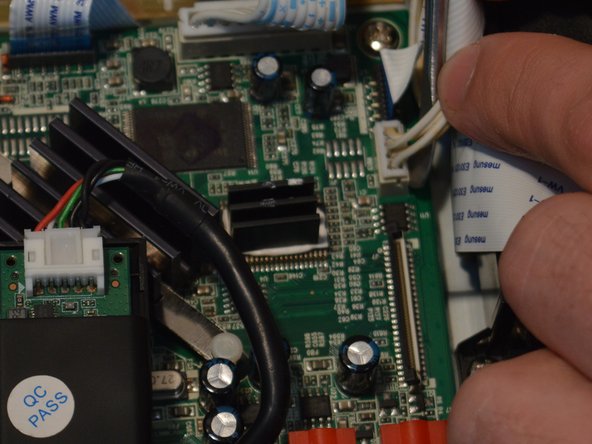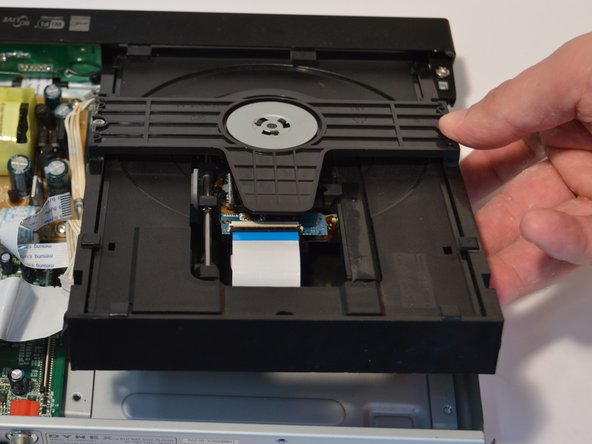Introduction
The discdrive is found next to the motherboard and power board inside the device. This guide will take you through the steps of removing the discdrive for replacement.
What you need
-
-
Remove the four 5mm Phillips #1 screws that connect the black outer shell to the silver back of the device.
-
-
-
-
Use a Phillips #1 screwdriver to remove the two screws that secure the Optical Drive.
-
To reassemble your device, follow these instructions in reverse order.
Cancel: I did not complete this guide.
2 other people completed this guide.