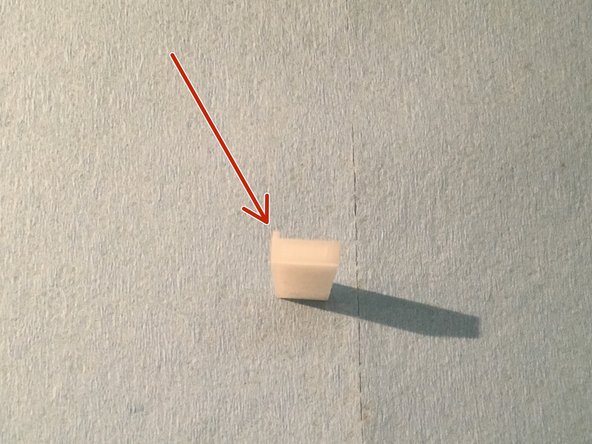Introduction
This iFixit guide shows you how to fix your misaligned drawer tracks or rollers that fall out of their tracks using a 3d printed spacer.
What you need
-
-
This is a common issue with misaligned drawer tracks. The rollers can fall out of the tracks and make the drawer hard to open. This is diagnosed by a difficult pull or a grinding sensation as the drawer is opened. This often leads to premature wear and crooked drawer facings.
-
-
-
Start by removing the drawer. Pull the drawer out until it stops. You now have 1 or 2 dimples in the track (orange arrows) that stop the drawer from falling out. You have to slightly lift and pull the drawer to continue removing it. When the roller reaches the end-stop (red box), you are ready to pull the drawer up and out of the track.
-
-
-
Using your screwdriver, remove the wood screw holding up the track side. Remember: Righty-Tighty, Lefty-Loosy!
-
-
-
-
At this point we need to find the correct gap that will correctly align our drawer. This is done by using machine washers and reinstalling the drawer to get the correct "feel". Look for an easy pull and no grinding or falling out of the track.
-
Once you have found the correct spacing, use calipers or a small ruler to measure the washer width in (mm).
-
-
-
Don't get fooled by the improved functionality of the drawer with just the washers installed. It will work...for a while. The red arrow shows the crookedness of the track once weight is added to the drawer.
-
-
-
Use the washer measurement to choose which size spacer you need. 3D print the spacer or order it printed online. The red arrows point to a lip on the spacer that aligns to the outer edge of the track. This keeps it from spinning once installed.
-
-
-
Install the printed spacer between the track and the wood. Make sure the small lip on the spacer is on the flat outside edge of the track (arrow). Reinstall the drawer and check functionality.
-