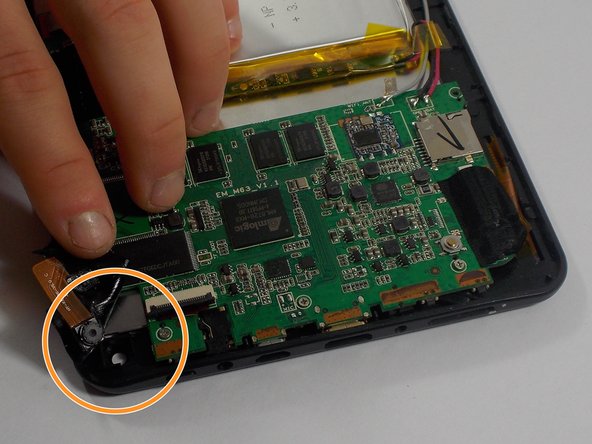Introduction
Purchasing a new or used front-facing camera will be necessary.
What you need
-
-
The rear panel is secured to the front case and can simply be pried apart without damage.
-
-
Almost done!
To reassemble your device, follow these instructions in reverse order.
Conclusion
To reassemble your device, follow these instructions in reverse order.
Cancel: I did not complete this guide.
One other person completed this guide.