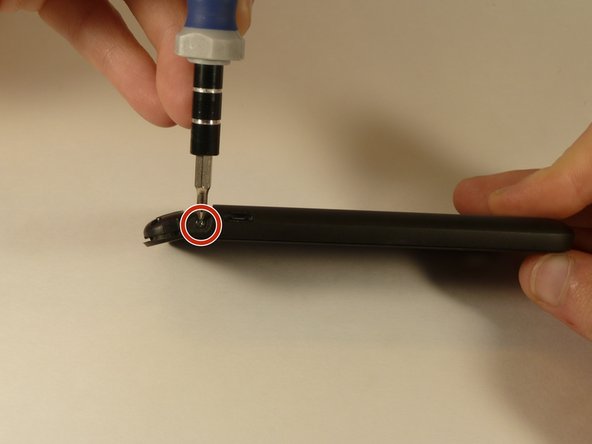Introduction
If your back case is scratched or cracked, replacing your back case might be your best option. A new one can be installed using this guide.
What you need
-
-
Power off your device.
-
Remove the bottom cover by sliding it off.
-
-
-
-
Use the plastic opening tool to pry open the rear camera panel.
-
Remove both screws that are securing the back case.
-
One 4.0 mm Phillips #0 screw.
-
One 3.0 mm Phillips #0 screw.
-
To reassemble your device, follow these instructions in reverse order.
Cancel: I did not complete this guide.
3 other people completed this guide.