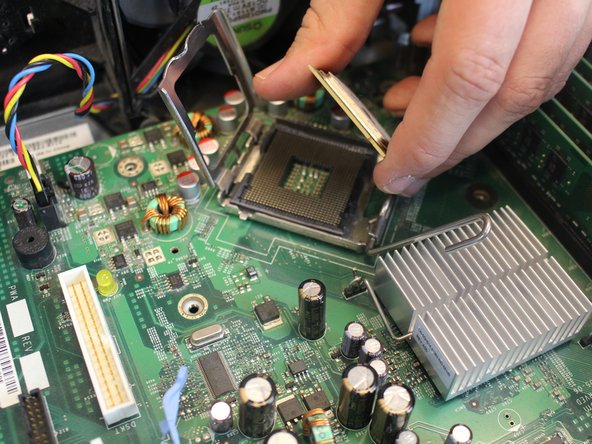Introduction
In this guide, we will show you how to take out the CPU (processor), and replace it with a new one.
What you need
Conclusion
To reassemble your device, follow these instructions in reverse order.
Cancel: I did not complete this guide.
3 other people completed this guide.